Comment utiliser l'extension Order Eraser pour Magento 2
ETAPE 1 : Installez l'extension Order Eraser
Afin d'installer l'extension Order Eraser dans votre backoffice Magento® 2, vous devez :
- Faire une sauvegarde de votre installation Magento® 2 (conseillé).
- Rafraîchir les caches dans :
SystemToolsCache Management - Télécharger l'extension depuis votre compte Wyomind :
Votre compteLICENSES & DOWNLOADS - Dézipper le contenu du dossier.
- Copier le dossier app et le coller dans le répertoire racine Magento® 2. Vous pouvez merger tous les fichiers.
- Ouvrir une console et exécuter la commande sur le répertoire racine de Magento® 2 :
bin/magento setup:upgrade - Une fois que l'installation est terminée, n'oubliez pas de rafraîchir vos caches et de vous reconnecter.
Si vous travaillez sur Magento® 2.0.x, vous devrez renommer le fichier :
Wyomind\OrderEraser\view\adminhtml\ui_component\sales_order_grid_Mage_2.0.xml
en :
Wyomind\OrderEraser\view\adminhtml\ui_component\sales_order_grid.xml
ETAPE 2 : Utilisez l'extension Order Eraser
Avec Order Eraser pour Magento® 2, vous pouvez nettoyer votre base de données en un clic. L'extension supprimera automatiquement :
- les commandes que vous avez sélectionnées
- les factures liées à ces commandes
- toutes autres données liées à ces commandes (par exemple les avoirs)
L'extension peut être prête à utiliser depuis votre backoffice Magento® 2 en quelques minutes seulement.
Après avoir installé l'extension, allez dans :
SalesOperationsOrders
Vous avez plusieurs possibilités pour supprimer des commandes.
Sélectionnez toutes les commandes que vous souhaitez supprimer, puis depuis la colonne des actions, choisissez Delete. Une popup s'ouvre, cliquez sur OK.
Un message devrait s'afficher en haut de votre admin notifiant que les commandes ont bien été supprimées de votre backoffice Magento® 2.
Vous pouvez également supprimer une commande à la fois soit en cliquant sur Delete depuis la colonne Delete de la grille de commandes ou alors en cliquant sur Delete directement depuis la vue de la commande.
Dans le cas où les commandes supprimées sont liées à des factures et/ou avoirs, ces derniers seront également supprimés.


 Magento 2
Magento 2


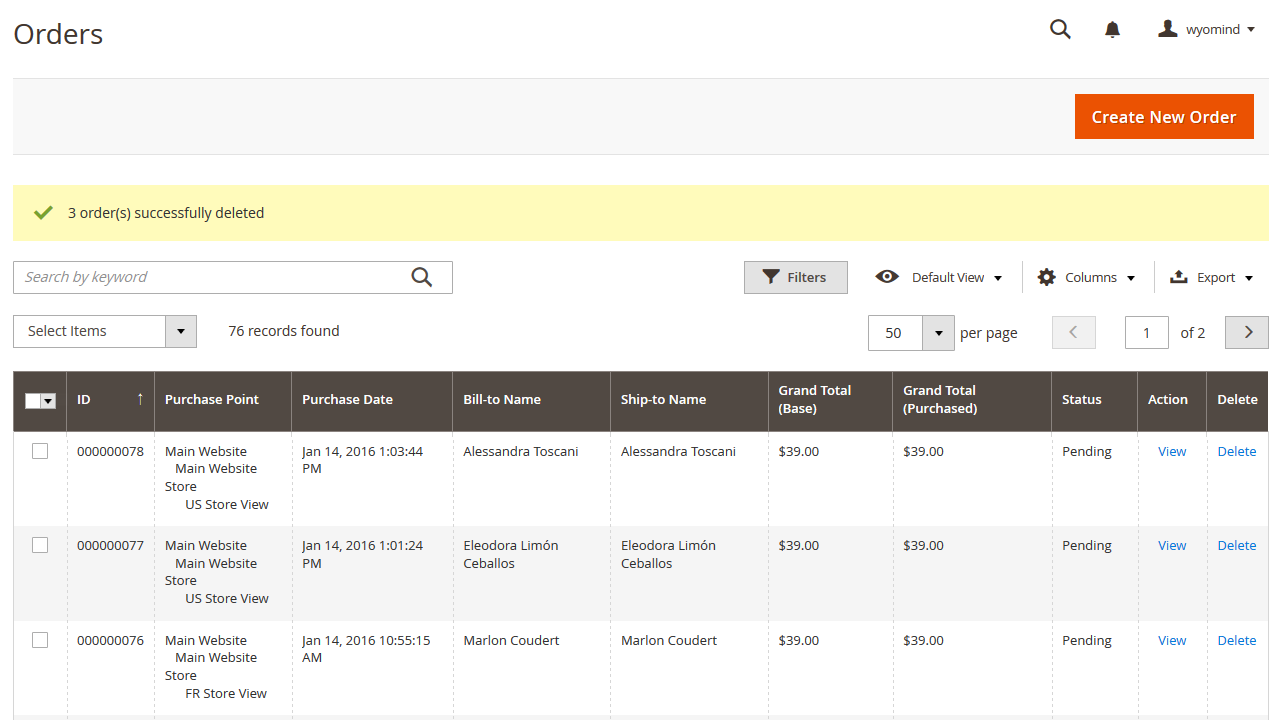
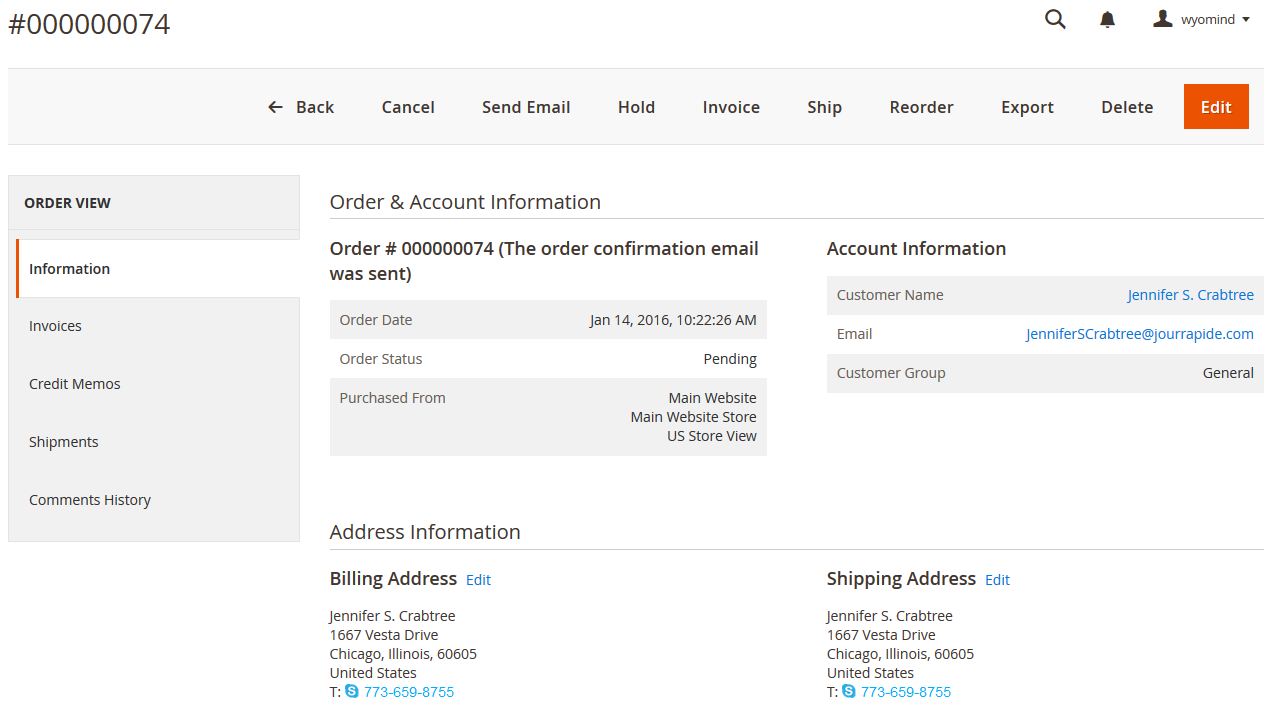
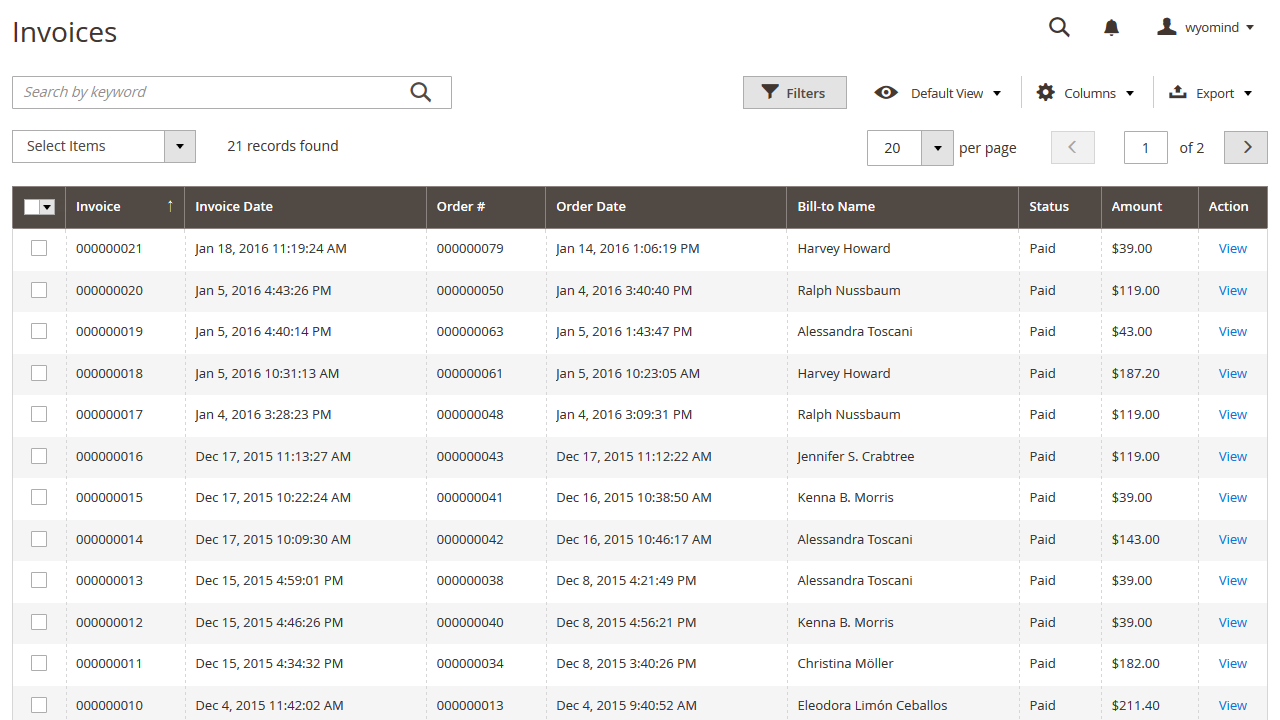

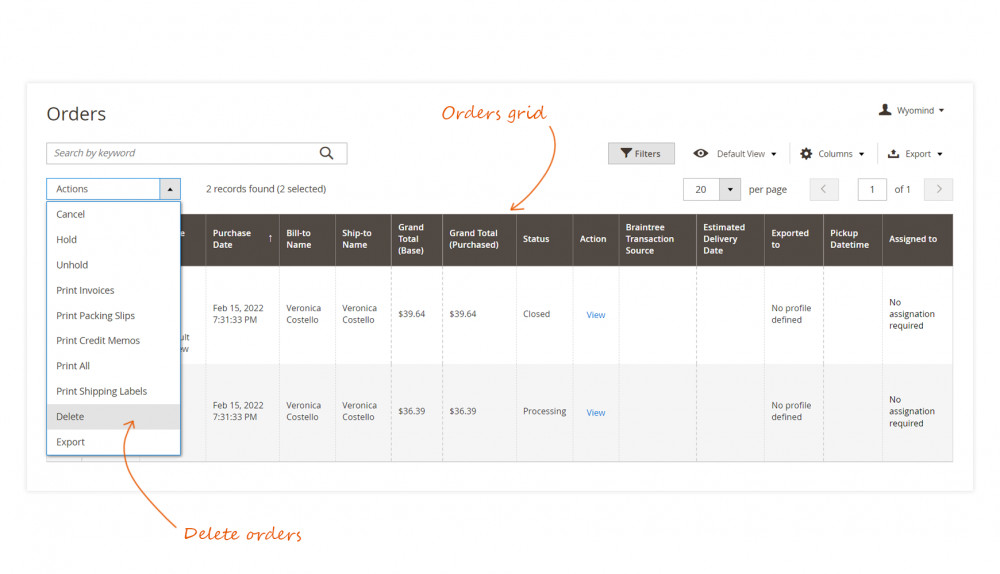
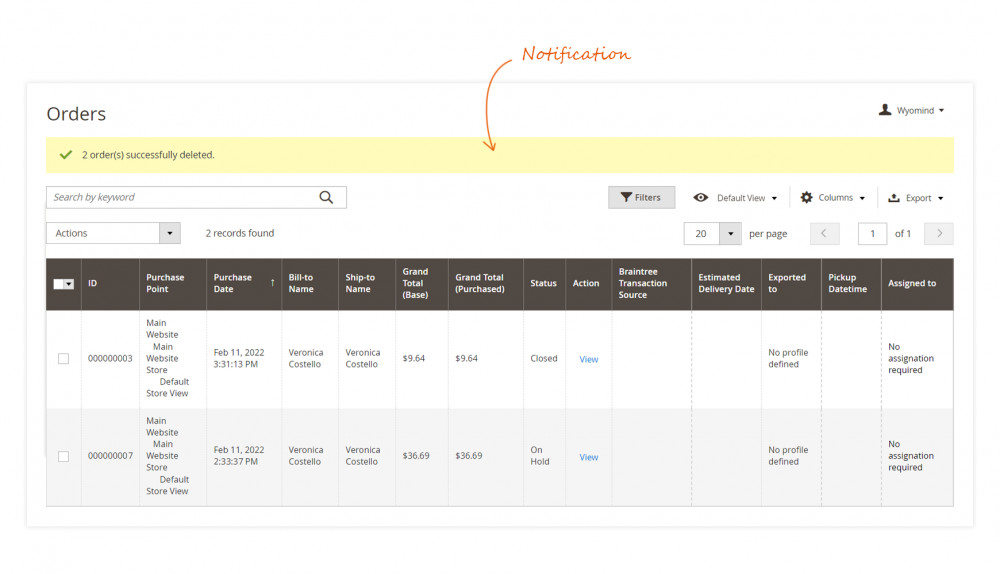
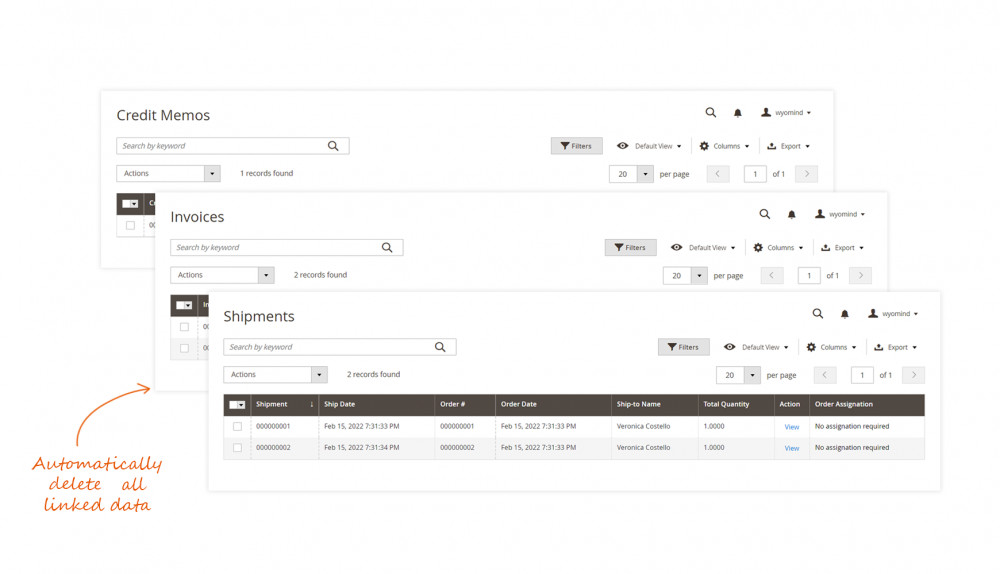
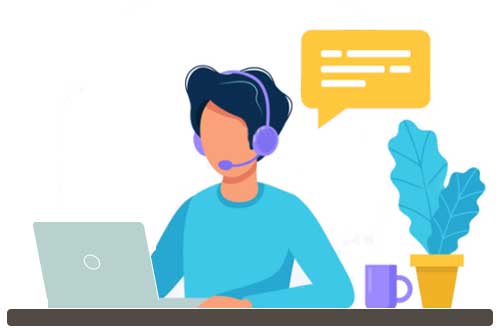
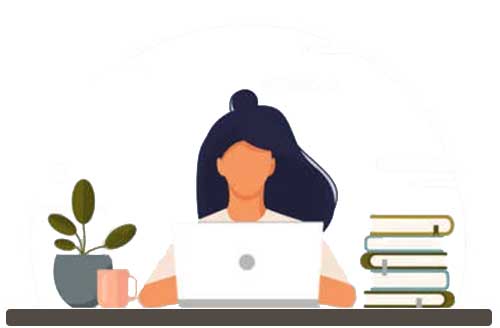
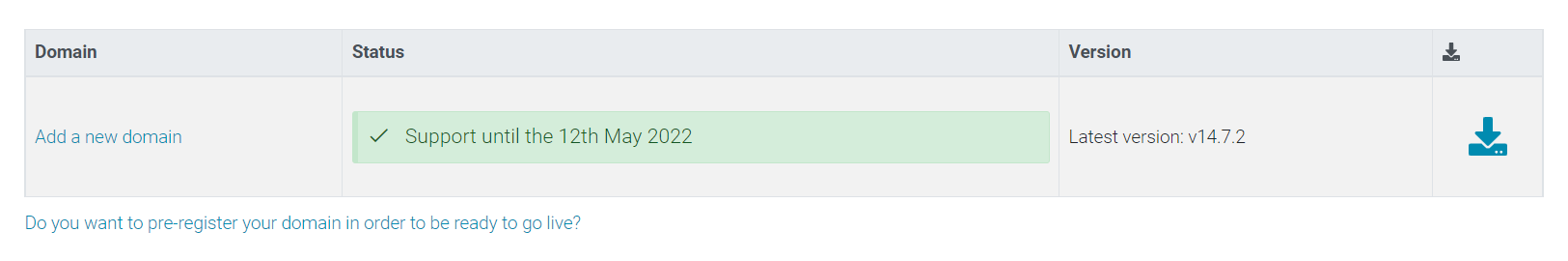
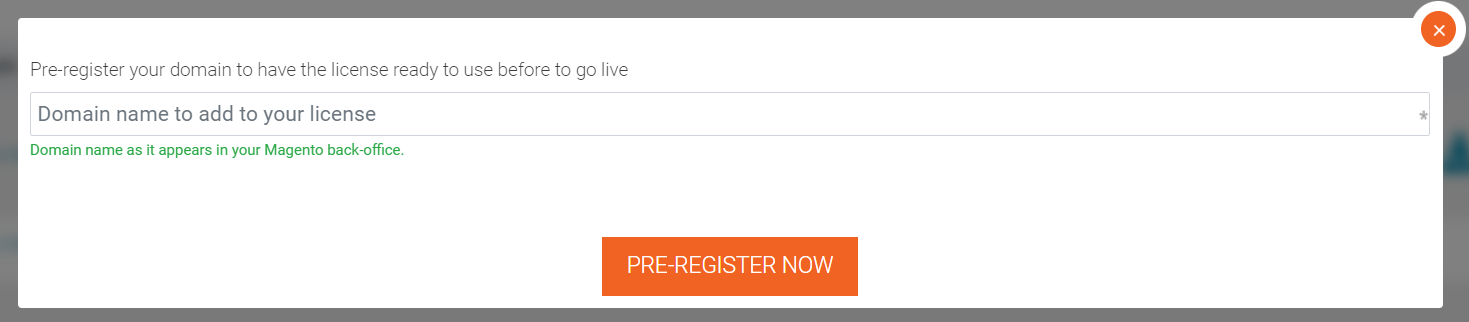
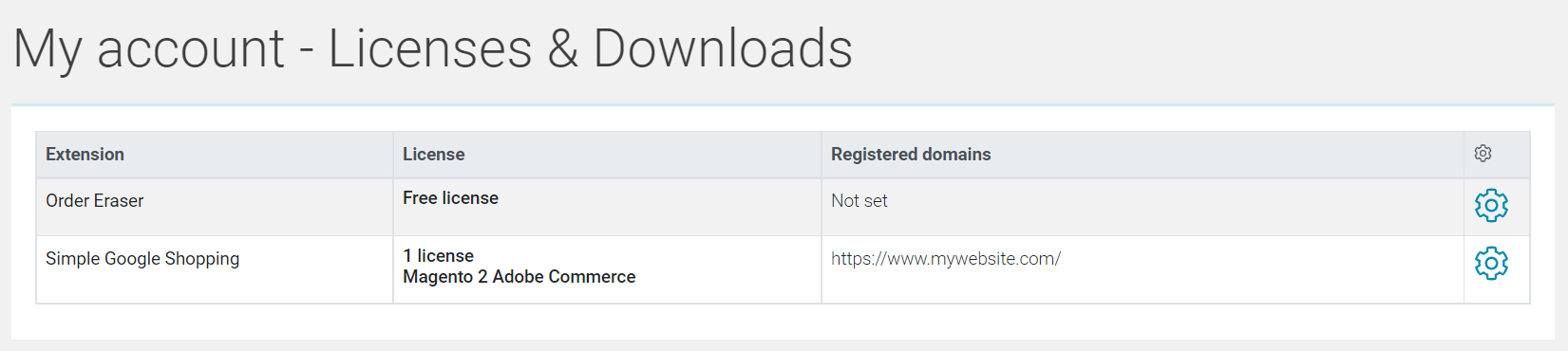

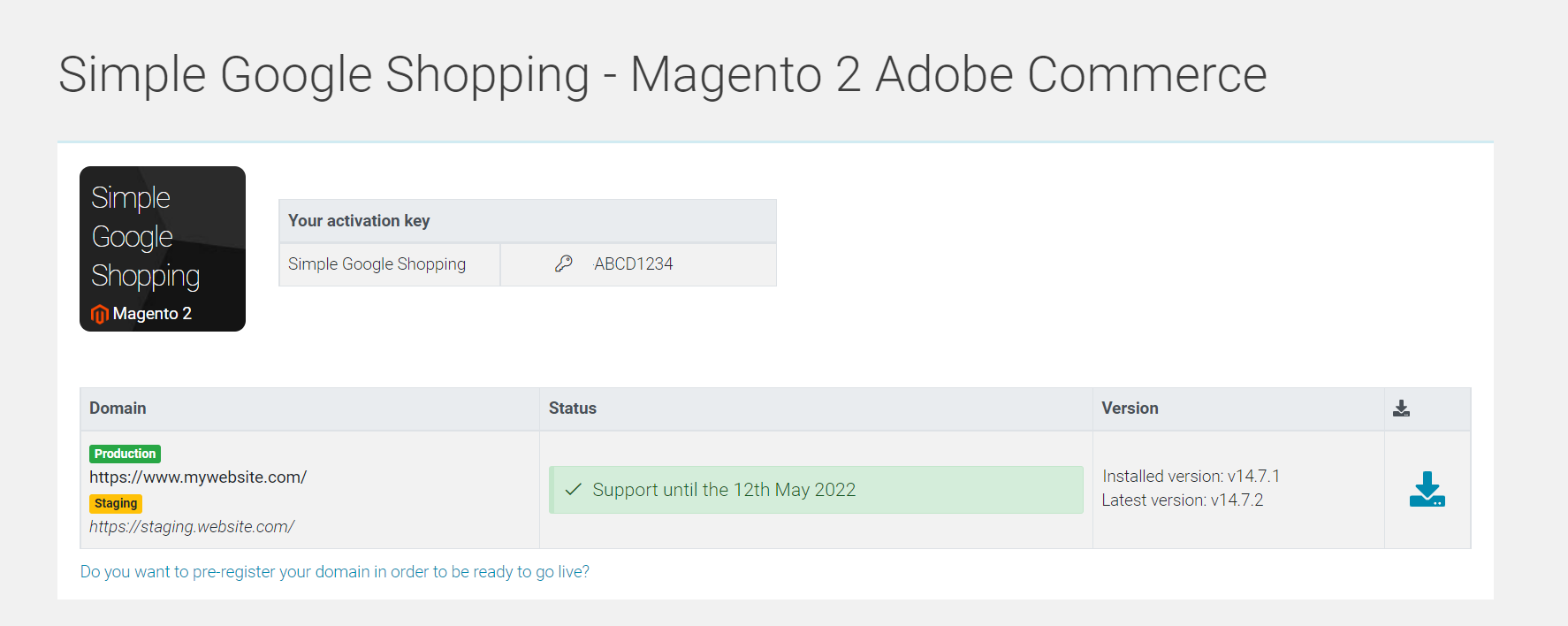
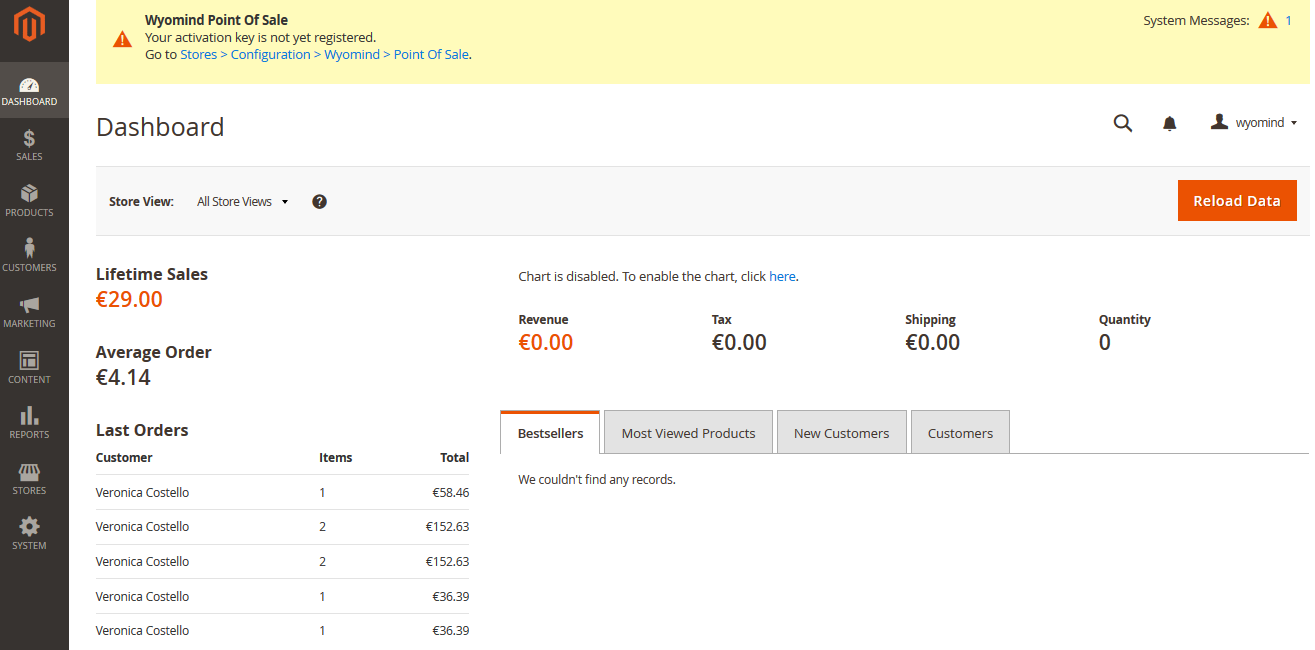
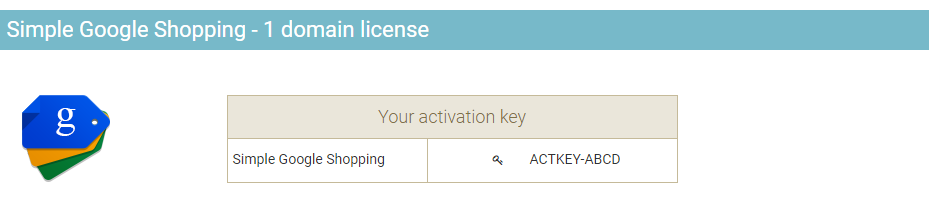
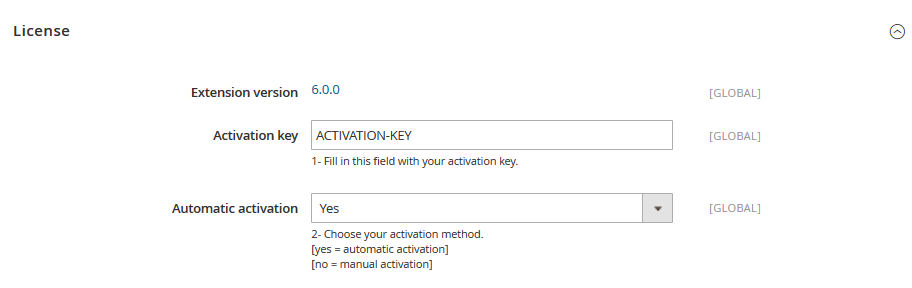
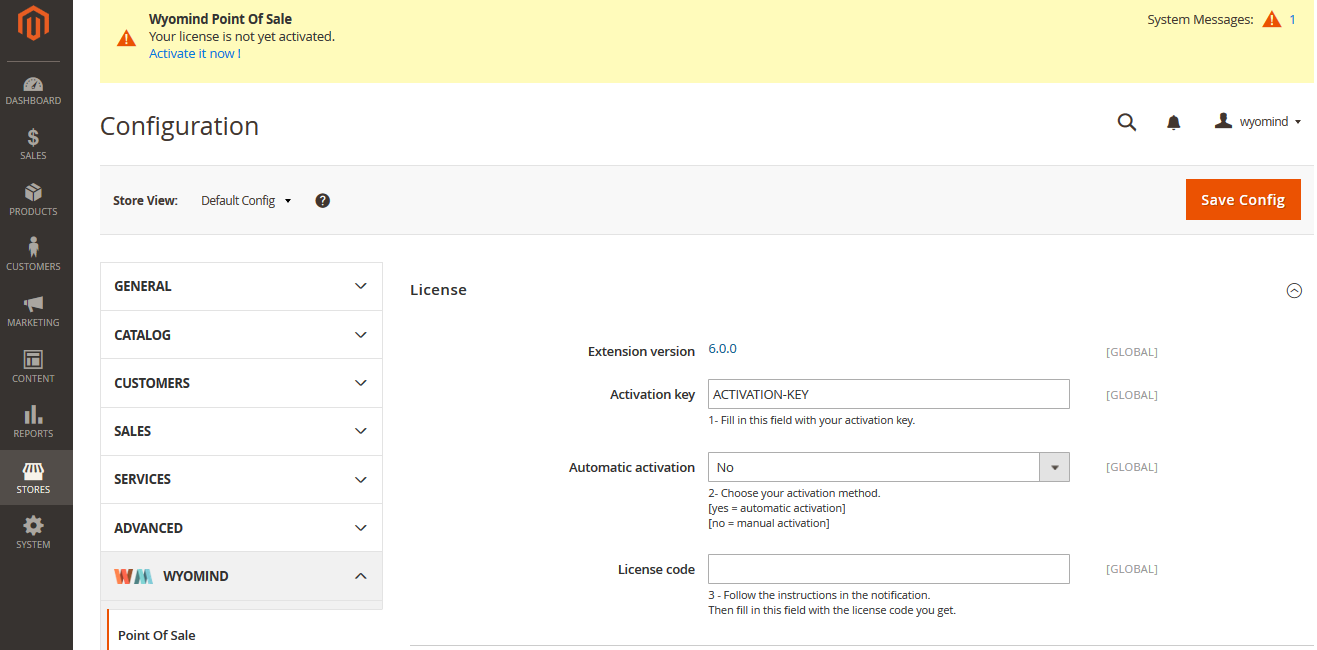
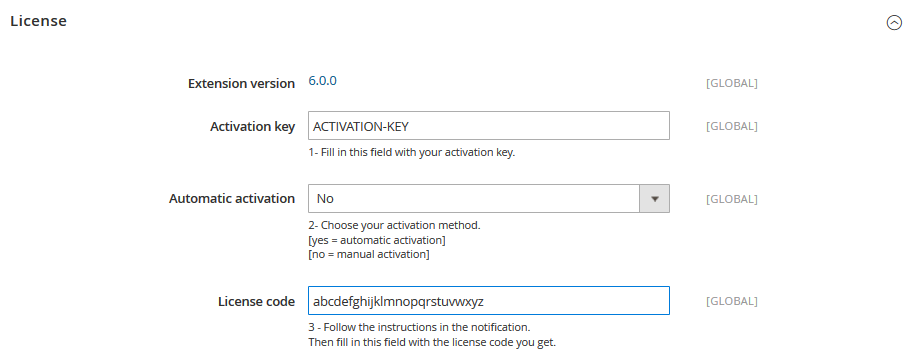

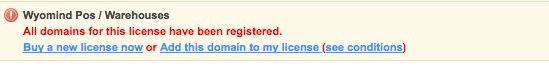
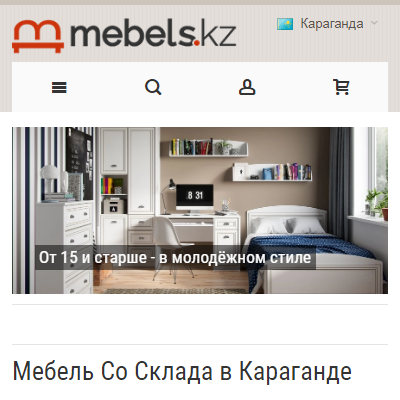 Very useful extention. I don't understand, why Magento team doesn't use this functionality by default. Order Eraser allows you to simply clean your sales database
Very useful extention. I don't understand, why Magento team doesn't use this functionality by default. Order Eraser allows you to simply clean your sales database