How to use Order Eraser for Magento
STEP 1: Install the Order Eraser extension
To install the Order Eraser free extension on your Magento admin, follow the below steps:
- Log in to your Wyomind account.
- From the Watchlog extension page, click on DOWNLOAD and then on BUY NOW (no worry, the extension is free).
- You should be redirected to:
Your accounTLicenses & Downloads - Click the settings icon next the the Watchlog extension.
- Select the version you want to download and click the Download button.
- Install the extension.
- Activate your free license.
The Order Eraser extension is now installed and ready to use!
STEP 2: Use the Order Eraser extension
With Order Eraser, you can clean your sales database in one go. The extension will automatically delete:
- the orders you've selected
- the linked invoices
- all linked data
The extension can be ready to use in a few minutes only.
After having installed the extension, go to:
SalesOrders
Select the orders you want to delete and from the Actions dropdown, choose Delete.
A notification should be displayed at the top of your admin saying that your orders are now deleted from your Magento admin.


 Magento 1
Magento 1 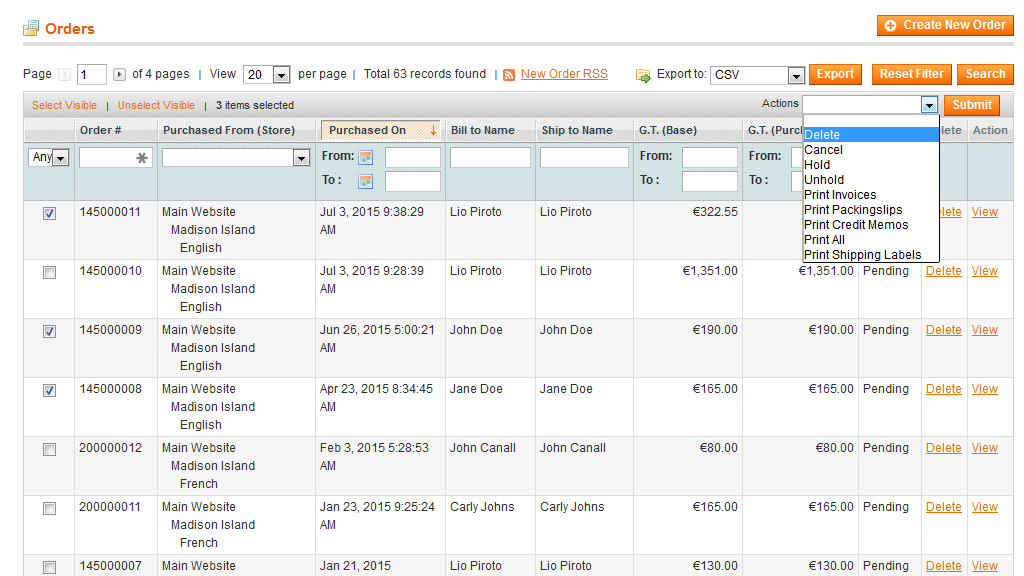
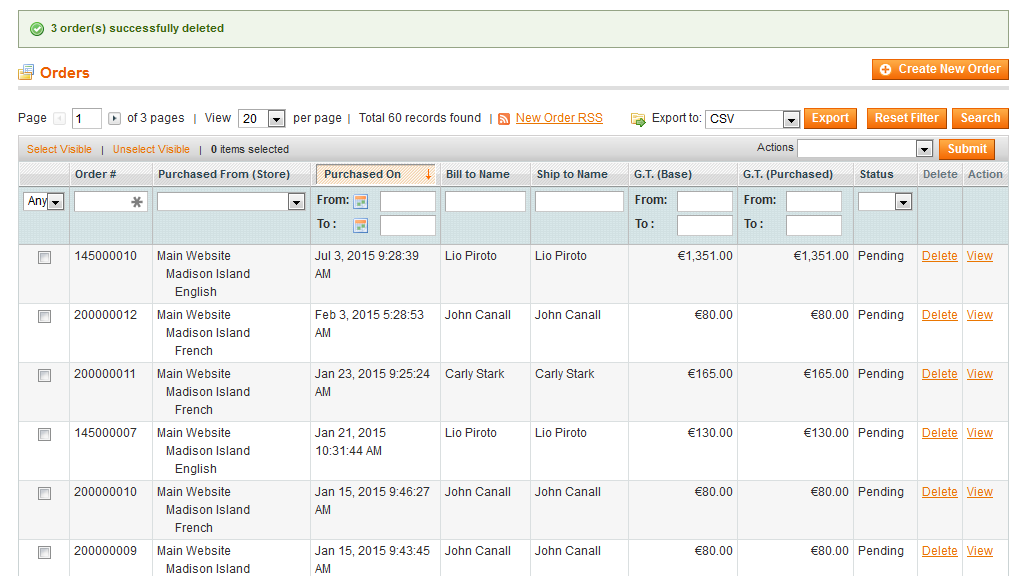
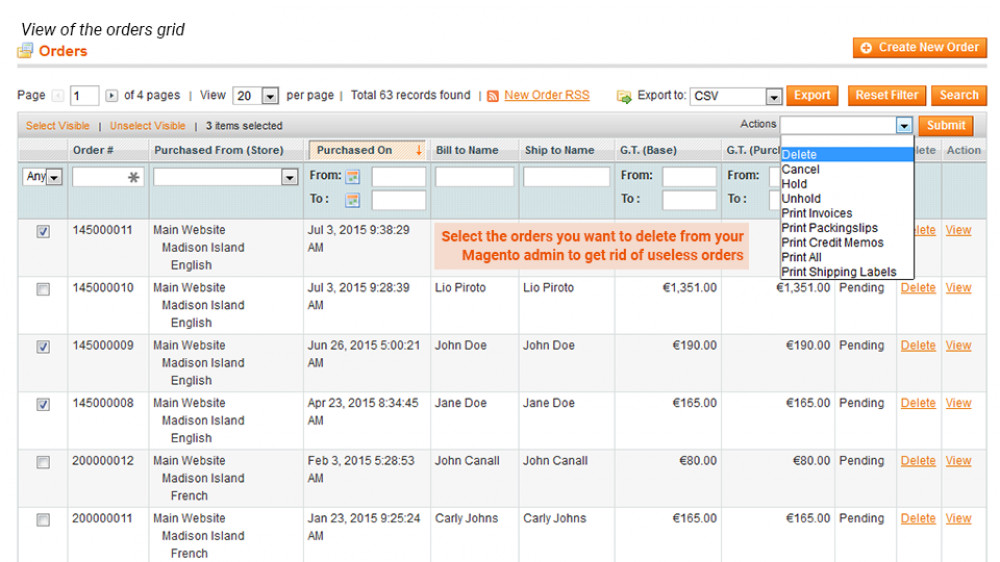

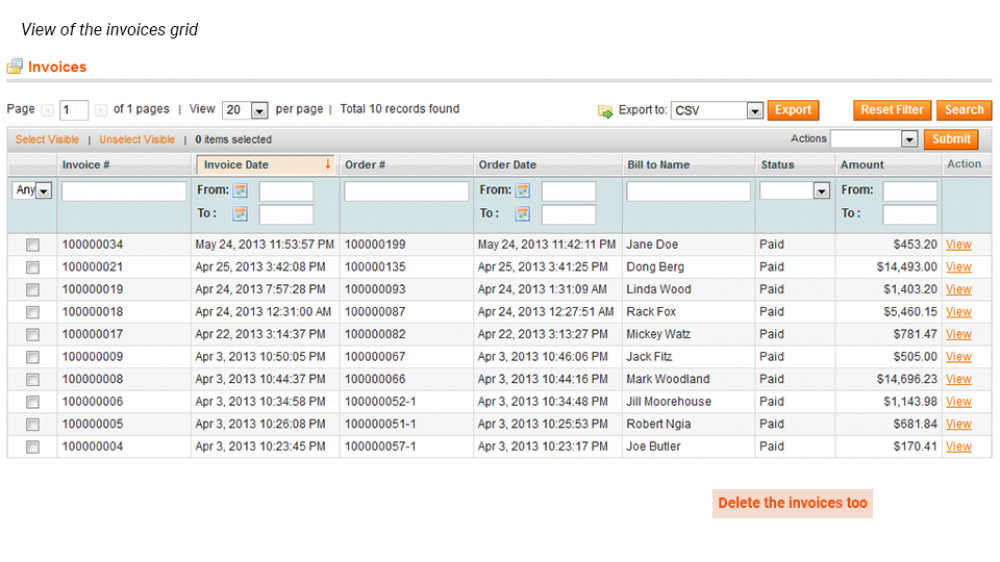
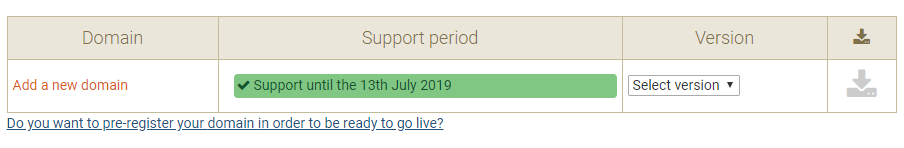
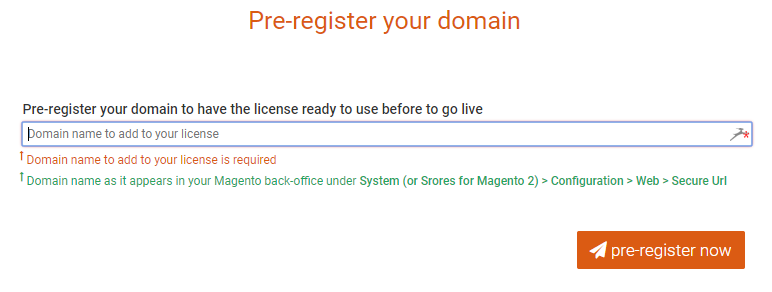
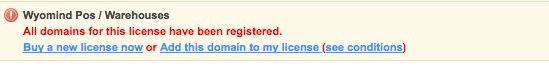
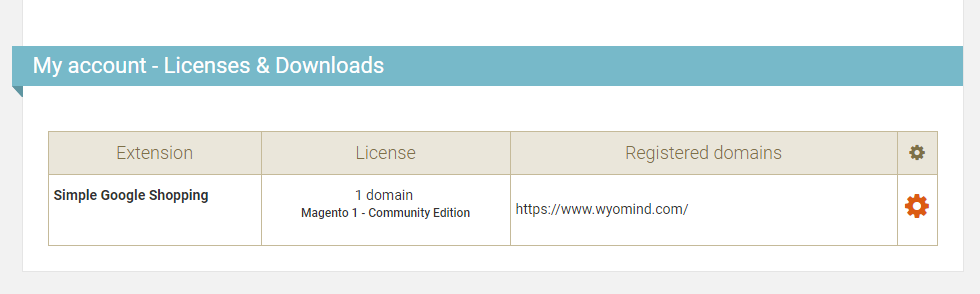
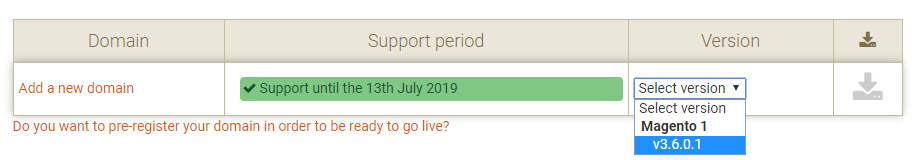
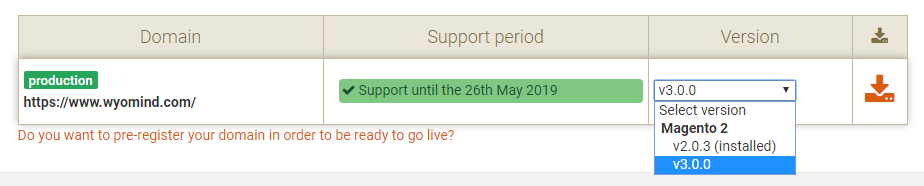
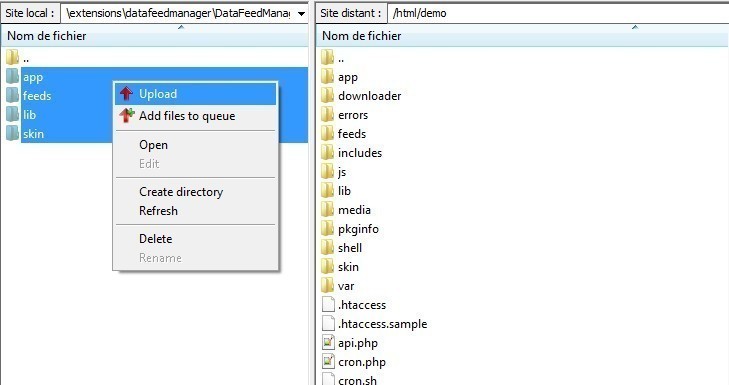
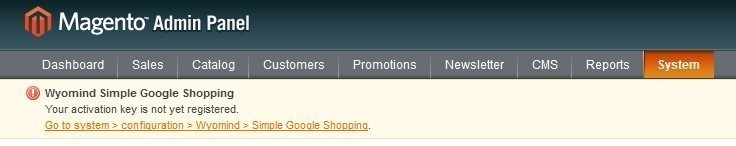
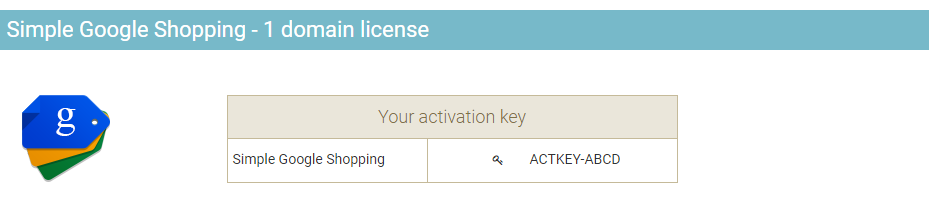
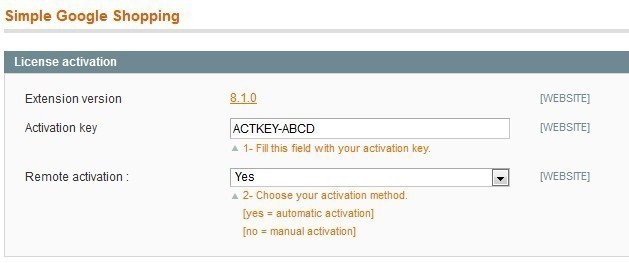
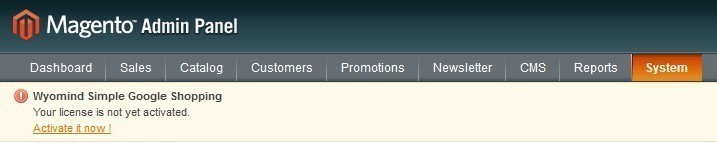

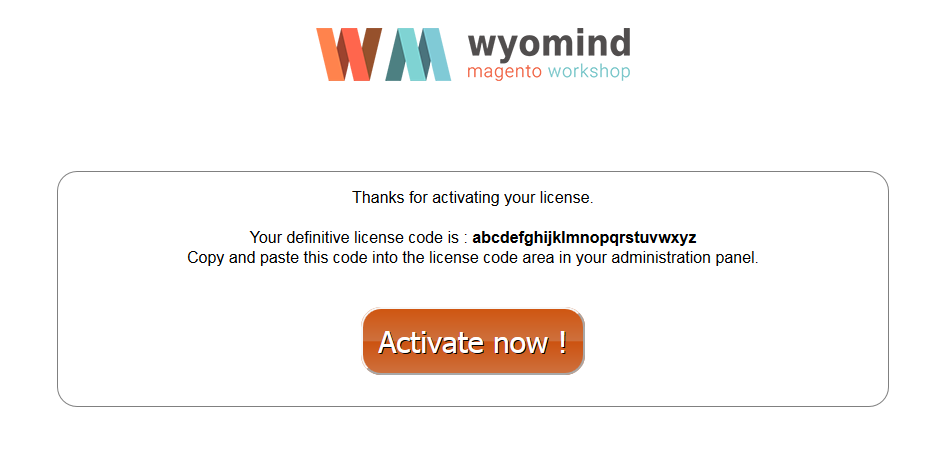
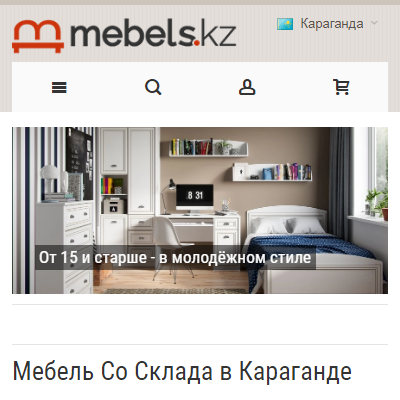 Very useful extention. I don't understand, why Magento team doesn't use this functionality by default. Order Eraser allows you to simply clean your sales database
Very useful extention. I don't understand, why Magento team doesn't use this functionality by default. Order Eraser allows you to simply clean your sales database