Advanced Inventory extension pour Magento
Suite logiciel de gestion multi-stock pour Magento
Advanced Inventory est une extension Magento qui offre la possibilité de gérer les stocks de différents points de ventes ou entrepôts à travers le back-office Magento.
Chaque commande passée sur votre boutique peut donc être automatiquement ou manuellement assignée à un ou plusieurs points de vente/entrepôts spécifiques. Vous pouvez suivre ainsi en temps réel le niveau de stock de chaque point de vente/entrepôt, les assignations des commandes et anticiper les réapprovisionnements nécessaires.
Avec Advanced Inventory, tous les scénarios sont possibles. Le module est facilement configurable grâce à plusieurs options de configuration répondant à une grande majorité de situations réelles de gestion des inventaires.
Advanced Inventory se compose d'une suite d'outils performants pour une gestion multi-stocks :
- Point of Sale qui vous permet d'afficher sur le front-office de votre site Magento une carte Google Map afin d'aider vos clients à trouver le point de vente le plus proche.
- Mass Stock Update, pour mettre à jour tous vos stocks dans Magento en une seule fois via un fichier csv.
Utilisez Advanced Inventory pour Magento en 6 étapes
ETAPE 1 : Configurer Advanced Inventory de manière générale
Dans un premier temps, vous devez configurer votre extension de manière générale et selon vos besoins dans :
SystemConfigurationWyomindAdvanced Inventory
Preferences
Dans l'onglet Preferences, commencez par choisir si vous souhaitez que la quantité et la disponibilité soient basées sur les stocks des entrepôts/points de vente (Warehouses and POS stocks) ou sur la quantité globale (Global quantity).
- Multiple assignation enabled
Advanced Inventory vous permet d'assigner des commandes à plusieurs entrepôts/points de vente. Pour cela, vous devez activer l'assignation multiple (Multiple assignation). - Automatic order assignation
Vous pouvez aussi activer l'assignation automatique pour que vos commandes soient automatiquement assignées à un ou plusieurs points de vente selon plusieurs choses comme la vue magasin de la commande, le groupe de clients, l'ordre de priorité du point de vente, les règles d'assignation et l'adresse de livraison, la disponibilité des articles. - Enable order assignation notifications
Si vous activez les notifications des assignations des commandes, vous devriez voir un message en haut de votre admin signalant qu'une ou plusieurs commandes a besoin de votre attention comme ci-dessous :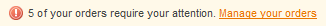
- Start date for order assignation
Vous pouvez modifier la date de début des assignations de commandes pour pouvoir gérer en multi-stock toutes les commandes effectuées après cette date. - Disallow assignation update for order statuses
Avec Advanced Inventory, vous pouvez désactiver la mise à jour des assignations selon les statuts des commandes (par exemple pour les commandes terminées ou annulées). Ensuite, il vous sera impossible de modifier l'assignation des stocks pour les commandes ayant ce statut. - Automatically update stock status
Vous pouvez également activer une option afin de mettre à jour automatiquement le statut de stock lorsque les quantités du produit sont modifiées depuis le panneau d'administration.
System
Dans l'onglet System, vous pouvez aussi activer le journal de mouvement de stock.
- Stock movement journal
Cet outil est très utile pour voir si les modifications au niveau des stocks ont été prises en compte. Pour vérifier les modifications de vos stocks, rendez-vous dans :
SalesPOS / WarehousesStock movement journal
De la même manière, vous pouvez définir le nombre de jours que vous souhaitez inclure dans l'historique du journal. - Product and order grid enhancement
Advanced Inventory vous permet de voir vos stocks directement dans la grille des produits. Pour cela, définissez Show stock tree-view in product grid sur YES. Désormais, une nouvelle colonne Stocks doit être affichée dans :
CatalogManage products
ETAPE 2 : Gérer vos points de vente
Vous devez maintenant créer vos points de vente. Pour cela, allez dans :
SalesPOS/ WarehousesManage POS / Warehouses
Lors de la création de vos points de vente, vous devez remplir un certain nombre de champs.
General Informations
Dans l'onglet General Informations, vous devez définir un code pour votre entrepôt/point de vente. Choisissez de l'afficher dans la liste des magasins (sur la page CMS). Donnez un ordre d'affichage ainsi qu'une latitude et longitude en utilisant la carte Google.
Address & Hours
Dans l'onglet Address & Hours, définissez l'adresse de l'entrepôt/point de vente. Entrez le numéro de téléphone ainsi qu'une adresse email. Ajoutez une image et définissez les heures d'ouverture et de fermeture du magasin. Notez que si vous avez ajouté une adresse email, une copie de l'email envoyé au client sera aussi envoyé au magasin lorsque la commande est assignée à un point de vente/entrepôt.
Store Views Selection
Advanced Inventory est une extension pour Magento qui vous permet de gérer tous les types de scénarios. En effet, vous pouvez lier un entrepôt/point de vente à une ou plusieurs vues de magasin et à un ou plusieurs groupes de clients.
Dans l'onglet Store Views Selection, définissez pour quelle(s) vue(s) de magasin vous souhaitez que cet entrepôt/point de vente soit disponible. Vous pouvez également définir votre entrepôt/point de vente disponible pour toutes les vues de magasin.
Customer Group Selection
Ensuite, dans l'onglet Customer Group Selection, sélectionnez le ou les groupes de clients qui pourront voir cet entrepôt/point de vente. Ici aussi, vous pouvez faire comme bon vous semble et choisir de rendre cet entrepôt/point de vente disponible uniquement pour les détaillants ou pour tous les groupes de clients.
Inventory settings
Dans l'onglet Inventory settings, vous avez deux sous-onglets.
- Assignation method
Vous pourrez dans un premier temps définir la méthode d'assignation que vous souhaitez utiliser dans Inventory setting. Vous avez le choix entre :
Do not assign any order : N'assigner aucune commande
Assign orders when product is available : Assigner les commandes quand le produit est disponible
Assign orders depending on specific rules : Assigner les commandes selon des règles spécifiques. En choisissant cette option, vous avez la possibilité de créer votre propre règle afin d'assigner les commandes à ce point de vente en particulier.
Jetez un œil à la documentation pour comprendre comment utiliser les règles d'assignation. - Order notifications
Vous pourrez aussi notifier les gérants des points de vente par email. Pour cela, entrez les différents emails séparés d'une virgule. - Redirect the order to another POS/WH
Lorsque vous décidez d'assigner des commandes, vous avez la possibilité de rediriger la commande vers un point de vente/entrepôt de secours. Cette option est très utile lorsqu'un magasin est fermé par exemple.
- Low stock notification feed
Vous avez également le lien du flux qui comprend les produits avec un stock réduit pour ce point de vente. - Stock status message
Affichez un message de statut de stock sur la page produit lorsque le produit est disponible.
Available now!
Dans Default settings for products, vous pourrez définir les paramètres par défaut pour les produits de ce stock.
Vous pourrez également utiliser les paramètres de la configuration par défaut pour les ruptures de stock. Dans le cas contraire, vous pourrez définir vos propres paramètres pour le statut des ruptures de stock parmi :
- No backorders : Pas de rupture de stock
- Allow quantity below 0 : autoriser les quantités inférieures à 0
- Allow quantity below 0 and notify customer : autoriser les quantités inférieures à 0 et notifier le client
Enfin, vous pourrez cliquer sur le bouton orange afin de mettre à jour tous les produits avec cette configuration.
Orders
Dans cet onglet, vous verrez toutes les commandes qui ont été assignées à ce point de vente/entrepôt.
ETAPE 3 : Gérer les ventes
Avant toute chose, vous devez savoir qu'une commande est attribuée à un ou plusieurs points de vente ou entrepôts selon les paramètres de ceux-ci :
- la vue magasin : si le client est sur la vue française, anglaise ou allemande de votre site Magento par exemple.
- le groupe de clients : s'il s'agit d'un détaillant, grossiste ou d'un simple client et selon vos réglages pour le point de vente.
- l'ordre de priorité : si le point de vente a un ordre de priorité.
- la disponibilité des produits : si un produit n'est pas disponible dans un point de vente et doit être expédié depuis un autre.
- les règles d'assignation : si par exemple vous avez décidé que votre point de vente à New York livrait dans tous les Etats-Unis excepté en Californie.
Utiliser le tableau d'assignation
Vous devriez voir une colonne Assignation dans :
SalesOrders
Un message est affiché pour chaque produit. Il peut s'agir d'un message :
- vert = qui signifie que la commande est bien assignée à un ou plusieurs points de vente.
- gris = qui signifie que la commande n'a pas besoin d'être assignée à cause de son statut ou de la date de début des assignations de commandes.
- rouge = qui signifie que la commande n'est pas assignée car certains produits doivent être assignés manuellement à un point de vente.
Si vous cliquez sur un message vert ou rouge par exemple, une fenêtre s'ouvre et affiche un tableau d'assignation.
Ce tableau montre à quel(s) point(s) de vente chaque article est assigné et en quelle quantité (vous pouvez trouver le même tableau sur la fiche détaillée de la commande).
A n'importe quel moment vous pouvez modifier ce tableau si les assignations ne vous conviennent pas.
Dans l'exemple ci-dessus, vous pouvez voir combien d'articles doivent être assignés dans la colonne Qty. Ici, à la ligne 3, deux articles doivent être assignés. La ligne est rouge car un article n'a toujours pas été assigné à un point de vente.
Vous pouvez modifier l'assignation de la commande quand vous le souhaitez en assignant les articles à différents points de vente dans le tableau d'assignation de la colonne Assignation qui se trouve dans :
SalesOrders
Des couleurs et des symboles vous aident à mieux comprendre comment fonctionne le tableau d'assignation :
- Nombres en Vert : signifie qu'il y a du stock
- Nombres en Rouge : signifie qu'il n'y a pas de stock
- Nombres en Orange : signifie qu'il est possible de décrémenter le stock même lorsqu'il n'y en a plus
- Stock not applicable : lorsque la gestion multi-stock est désactivée
- Stock management disabled : lorsque vous ne gérez pas du tout le stock pour un produit
Utiliser les règles d'assignation
Les règles d'assignation vous permettent d'assigner automatiquement les commandes effectuées sur votre site à un ou plusieurs points de vente.
Ces règles sont basées sur l'adresse de livraison du client : code pays et/ou code postal et/ou code région.
Les règles d'assignation vous permettent de définir la zone géographique que chacun de vos points de vente peut couvrir.
Afin de créer votre propre règle d'assignation, choisissez un point de vente en cliquez sur Edit depuis :
SalesPOS / WarehousesManage POS / Warehouses
Dans l'onglet Inventory settings, choisissez l'option Assign orders depending on specific rules (si vous ne pouvez pas voir cet onglet, vous devez probablement activer Automatic order assignation dans :
SystemConfigWyomindAdvanced Inventory
Dans cet onglet, vous pouvez écrire votre propre règle en utilisant la même syntaxe que l'extension Owebia Shipping (avec leur accord).
- "*" : Par défaut, partout dans le monde.
- " " : Si le champ Assignation Rules est vide, le point de vente n'assignera pas de commandes (excepté avec Pickup At Store où les clients choisissent le points de vente qu'ils veulent).
Voici quelques examples que vous pouvez utiliser avec Advanced Inventory :
- FR(*) : Toute la France
- FR(75*) : Tous les codes postaux français commençant par 75
- DE(7*) : Tous les codes postaux allemands commençant par 7
- US(CA) : Seule la Californie aux Etats-Unis
- FR,DE,CH,ES,IT : France, Allemagne, Suisse, Espagne et Italie
- * - (DE, FR(2A,2B)) : Le monde entier sauf l'Allemagne et la Corse en France
Pour des règles d'assignation plus flexibles, il est possible d’utiliser des expressions régulières :
- FR(/^75[0-9]+$/) : Paris (Tous les codes postaux français commençant par 75 suivis de numéro de 0 à 9)
ETAPE 4 : Gérer les produits
Advanced Inventory vous permet de gérer le stock de chaque produit et sur différents niveaux.
Activer la gestion multi-stock
Avant de pouvoir utiliser Advanced Inventory, vous devez activer l'option de multi-stocks. Il y a plusieurs moyens de le faire.
- Depuis :
CatalogManage stocks
Sélectionnez le/les produits(s) que vous souhaitez puis depuis la selection Actions en haut à droite, choisissez Enable multi-stock. Cliquez sur Submit puis sur Save all changes.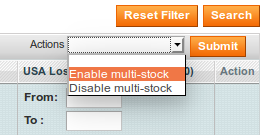
- Dans :
CatalogManage products
Editez un produit. Dans l'onglet Inventory et le sous-onglet Stocks, vous pouvez choisir d'activer la gestion multi-stock en définissant Enable multi-stock sur YES.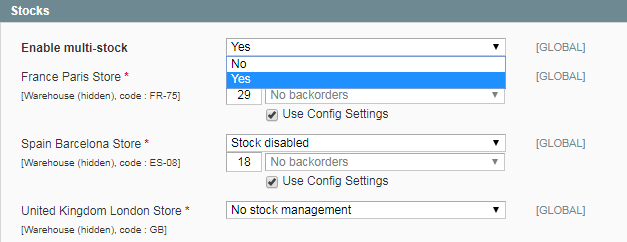
Utiliser l'affichage par arborescence
Vous devriez voir une colonne Stocks où une structure arborescente affiche le total de chaque produit et pour chaque vue magasin, depuis :
CatalogManage products
Exemple :
Chaque point de vente est lié à une ou plusieurs vues magasin :
- point de vente FR : Vues magasin anglaise et française
- point de vente DE : Vues magasin anglaise et allemande
- point de vente US : Vue magasin anglaise
Pour un produit disponible dans 3 points de vente :
- point de vente FR : 5 articles,
- point de vente DE : 2 articles,
- point de vente US : 4 articles
Vous aurez la structure arborescente suivante :
Main websites
Madison Island
English SV (11)
FR pos (5)
DE pos (2)
US pos (4)
French SV (9)
FR pos (5)
US pos (4)
German SV (6)
DE pos (2)
US pos (4)
Vous pouvez aussi filtrer les résultats par vue magasin. Par exemple, si vous choisissez la vue allemande, vous aurez seulement les stocks des produits des points de vente liés à cette vue magasin.
Pour le même exemple que précédemment, vous devriez obtenir :
German SV (6) DE pos (2) US pos (4)
ETAPE 5 : Gérer les stocks
Advanced Inventory vous permet de gérer vos stocks.
Un outil du nom de Stock movement journal vous aidera à voir si tous vos changements ont été pris en compte. Cela comprend les changements opérés par n'importe quel utilisateur interne ou via l'API externe.
Vous devriez trouver une liste de toutes les actions réalisées dans :
SalesPOS / WarehousesStock movement journal
Il y a 4 moyens d'éditer les stocks :
- depuis la grille :
CatalogManage Stocks - depuis la page produit en backend :
CatalogManage Products - avec Mass Stock Update (jetez un œil à l'extension Mass Stock Update):
SystemImport/ExportMass Stock Update - via l'API (développeurs web uniquement)
Les stocks de chaque point de vente sont visibles directement sur la page du produit. Les points de vente affichés dépendront des vues magasin liées à ces points de vente et de la vue magasin sur laquelle se trouve le client. Si vous ne voyez pas les stocks du produits pour chaque point de vente, jetez un œil à notre FAQ à ce sujet.
Gérer vos stocks depuis la page produit en backend
Vous pouvez gérer vos stocks pour chaque entrepôt/point de vente au niveau du produit. Pour avoir accès à la page produit en backend, choisissez un produit dans :
CatalogManage PRODUCTS
Cliquez sur Edit et vous aurez la possibilité de gérer les stocks locaux directement dans l'onglet Inventory et le sous-onglet Stocks.
Afin de gérer vos stocks, définissez Enable multi-stock sur YES.
Désormais, vous pouvez gérer vos stocks pour chaque point de vente. Pour un ou plusieurs points de vente, vous pouvez :
- Enable stock : gérer les stocks pour ce POS/WH.
- Disable stock : le POS/WH ne sera pas pris en compte. Utile lorsque certains produits ne sont pas disponibles dans tous vos POS/WH. Sur la page produit en frontend, ce sera affiché comme hors stock.
- No stock management : stock illimité, aucune quantité n'est gérée pour le produit.
Lorsque la gestion de stock est activée, vous pouvez définir le stock du produit pour chaque point de vente/entrepôt. Vous avez aussi la possibilité de ne pas utiliser les paramètres par défaut. Si vous décochez cette case, vous aurez le choix entre 3 options :
- No backorders : lorsqu'il n'y a pas de stock, il est impossible de commander le produit.
- Allow quantity below 0 : même s'il n'y a pas de stock, le produit peut être commandé et le stock sera décrémenté.
- Allow quantity below 0, and notify customer : même s'il n'y a pas de stock, le produit peut être commandé et le stock sera décrémenté. Le client pourra voir en frontend que le produit est en cours de réapprovisionnement et peut être commandé.
Vous pouvez filtrer les résultats par vue magasin.
Par exemple, si vous choisissez la vue française, vous verrez seulement les points de vente liés à cette vue de magasin et la quantité des produits pour la vue française.
Gérer vos stocks depuis la grille
Advanced Inventory vous permet de gérer vos stocks depuis la grille dans :
CatalogManage Stocks
La grille affiche la quantité disponible pour chaque produit.
Vous pouvez activer ou désactiver les stocks en cliquant sur la flèche à droite dans la grille. Si vous cliquez sur Disable multi-stocks, vous ne pourrez pas gérer les stocks de vos produits.
Si vous décider d'activer la gestion multi-stocks, vous pouvez entrer directement dans la grille le nombre de produits dans chaque point de vente. La quantité est ensuite ajustée selon le nombre d'articles dans chaque point de vente.
Le petit rond orange à côté de la quantité d'un point de vente signifie que le stock peut être décrémenté même lorsqu'il n'y a plus de stocks disponible. Par exemple, si vous tapez -10, alors 10 articles seront déduits de la quantité totale comme vous pouvez le voir dans l'exemple ci-dessous :
Vous pouvez aussi filtrer les résultats par vue de magasin. Par example, si vous choisissez la vue française, vous verrez seulement les points de vente liés à cette vue ainsi que la quantité des produits de la vue française.
Gérer vos stocks avec l'API
Vous utilisez peut-être une appli web ou un logiciel pour gérer vos stocks. Dans le but de faire le lien entre cet outil et votre Magento, Advanced Inventory vous permet d'utiliser l'API afin de gérer vos stocks.
Vous devriez avoir un fichier d'exemple dans votre répertoire racine Magento, puis dans le dossier Tools/api sous le nom de Advancedinventory-apicall.php.example.
Il y a 5 méthodes :
- setMultistock : afin d'activer la gestion multi-stocks pour des produits
- getWh : pour récupérer tous les entrepôts/points de vente disponibles
- getData : pour récupérer des données (ex : récupérer le stock d'un produit dans un entrepôt/point de vente spécifique)
- setData : afin de mettre à jour des données (ex : mettre à jour les stocks d'un produits dans un entrepôt/point de vente spécifique)
- writejournal : Pour ajouter une ligne dans le journal de mouvements de stocks
ETAPE 6 : Gérer les droits des utilisateurs
Advanced Inventory vous permet d'attribuer des droits aux différents administrateurs du site dans :
SalesPOS/WarehousesManage users permissions
Imaginons que vous ayez 6 points de vente gérés par 3 managers :
- Le premier manager gère les points de vente FR et US.
- Le deuxième gère les points de vente SP et UK.
- Enfin le troisième gère IT et DE.
Vous pouvez donc leur attribuer des droits afin qu'ils puissent gérer leurs propres points de vente comme dans l'exemple suivant :
Désormais, lorsqu'un manager se connectera à l'admin (par exemple le troisième), il pourra voir, gérer et modifier le nombre d'articles attribués aux points de vente qu'il gère (IT and DE) parmi les commandes effectuées par les clients.


 Magento 1
Magento 1 

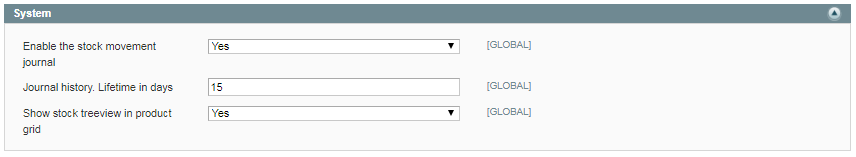
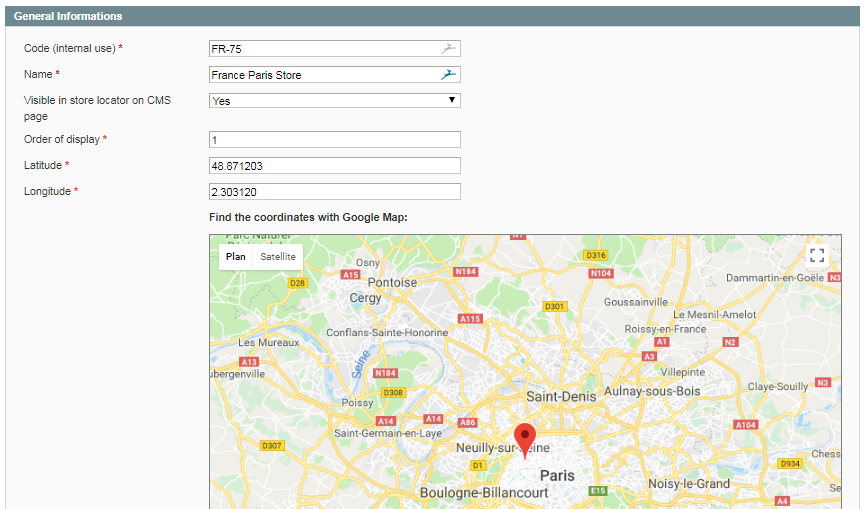

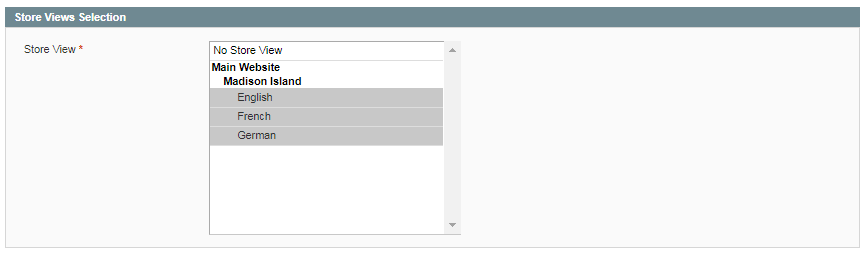
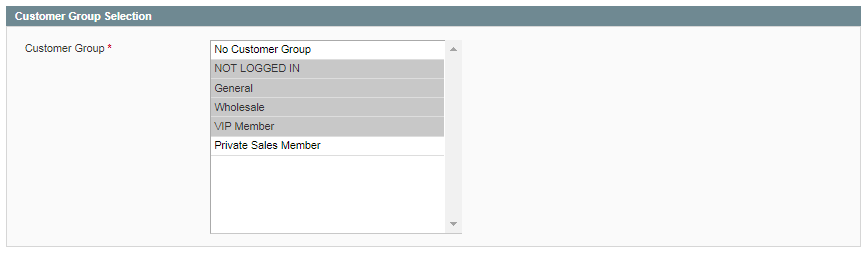
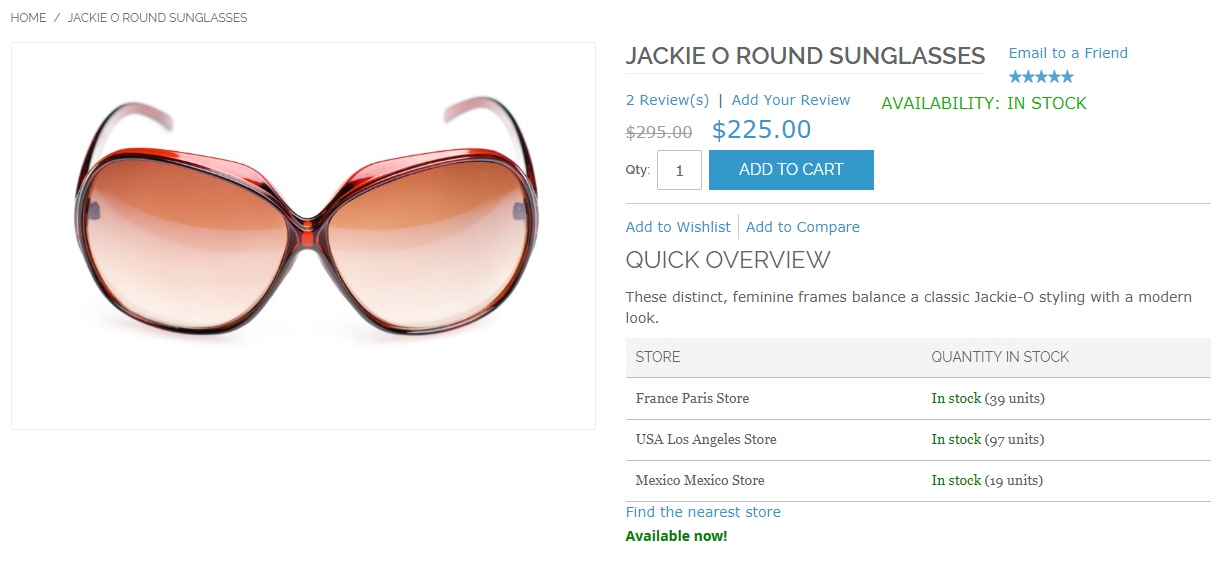
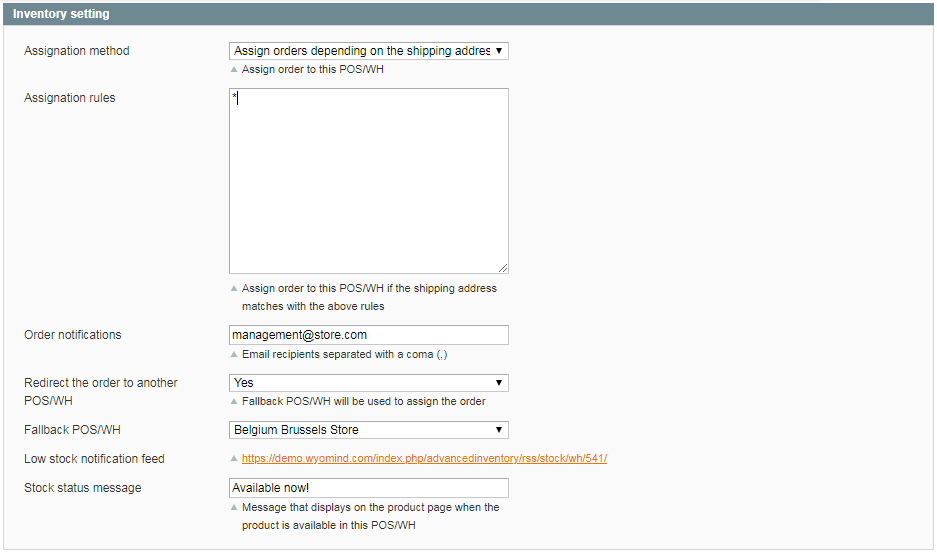
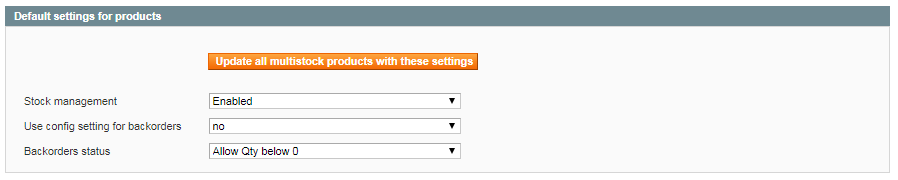
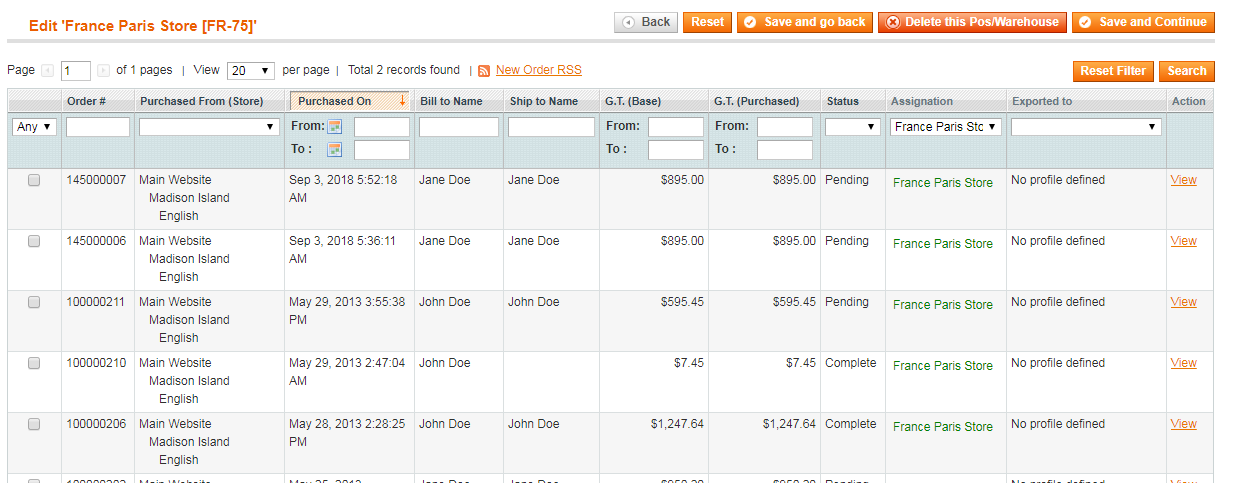

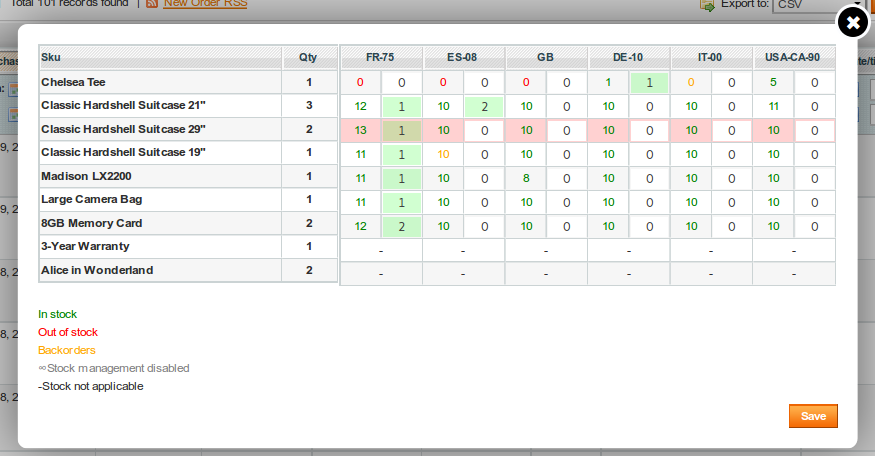
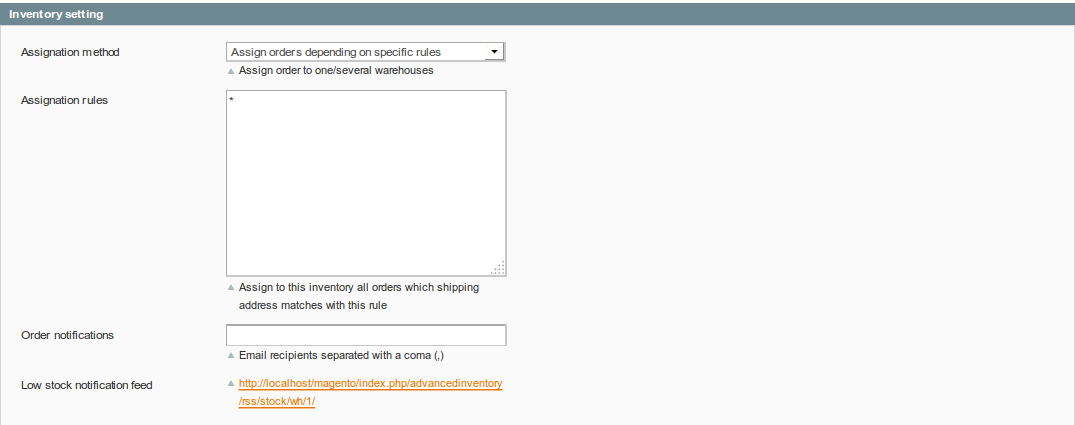
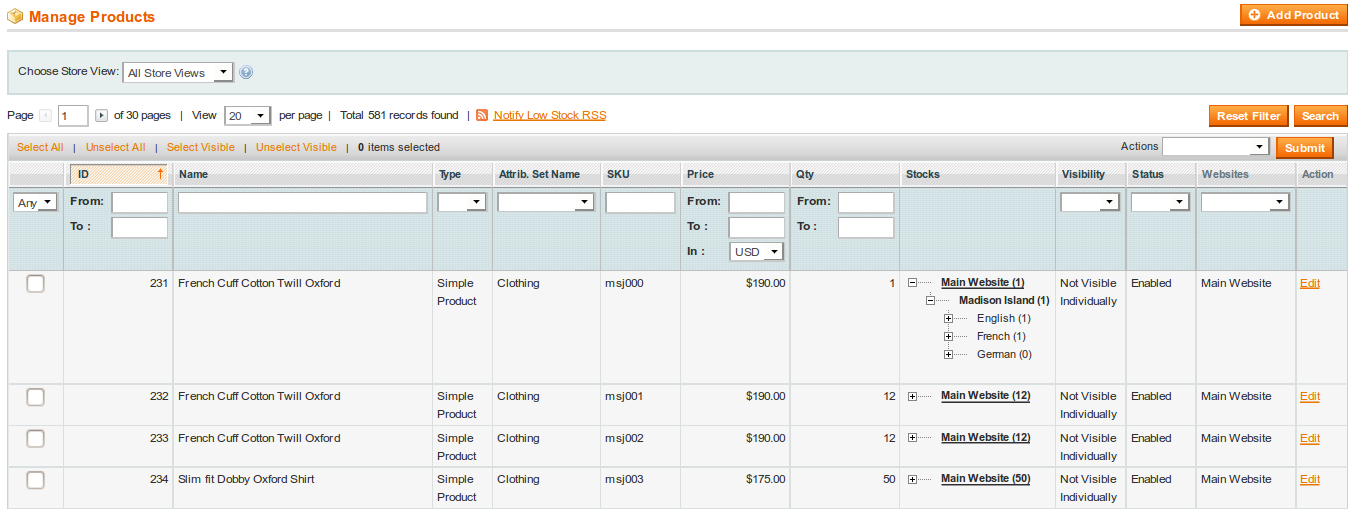
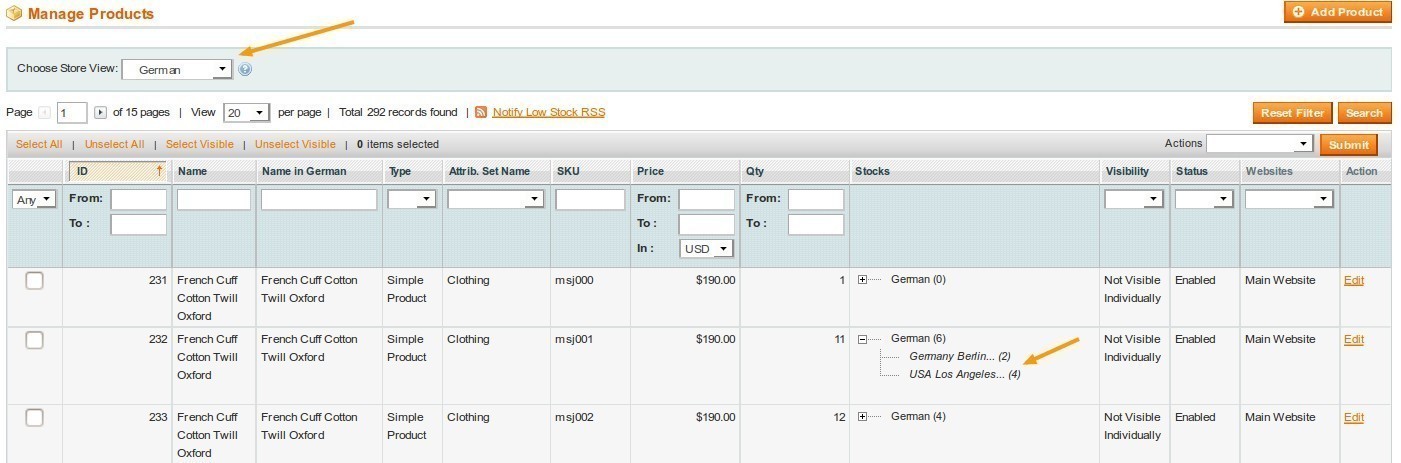
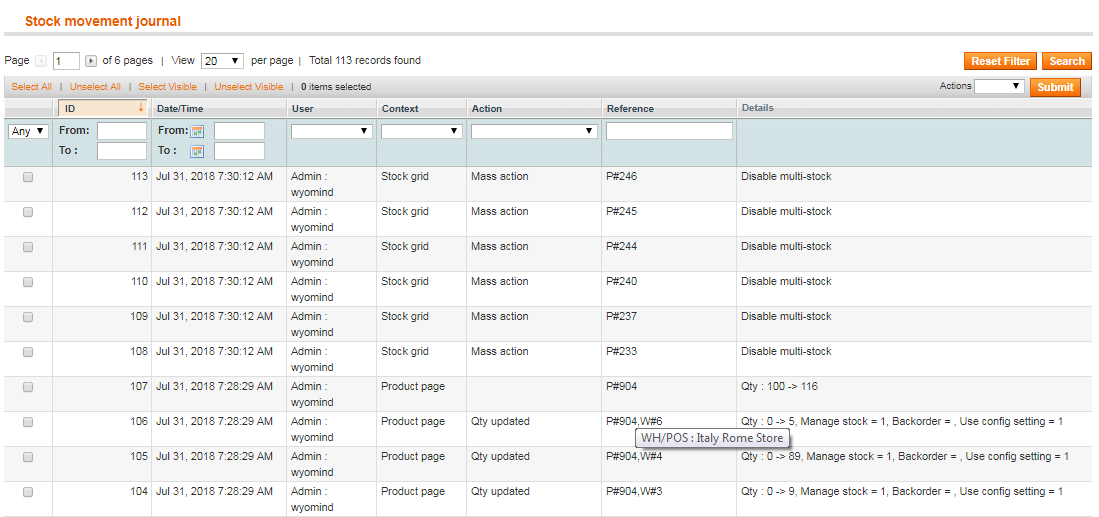
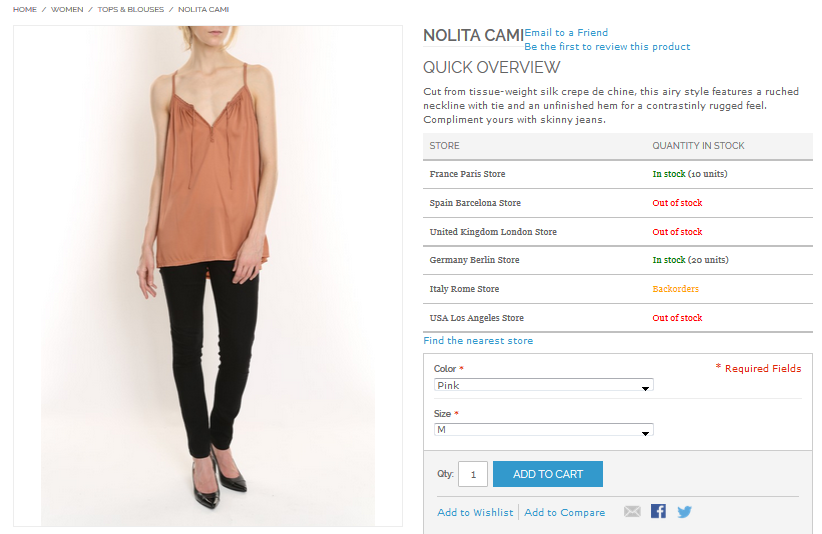


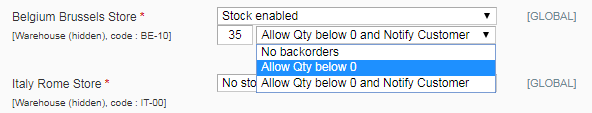
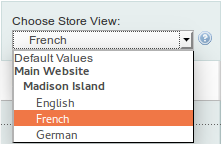
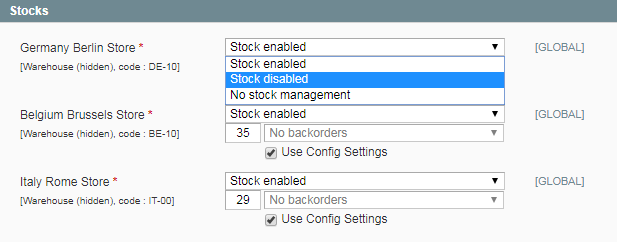

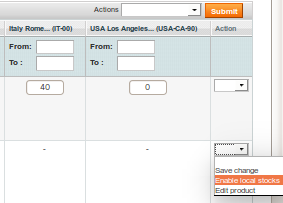
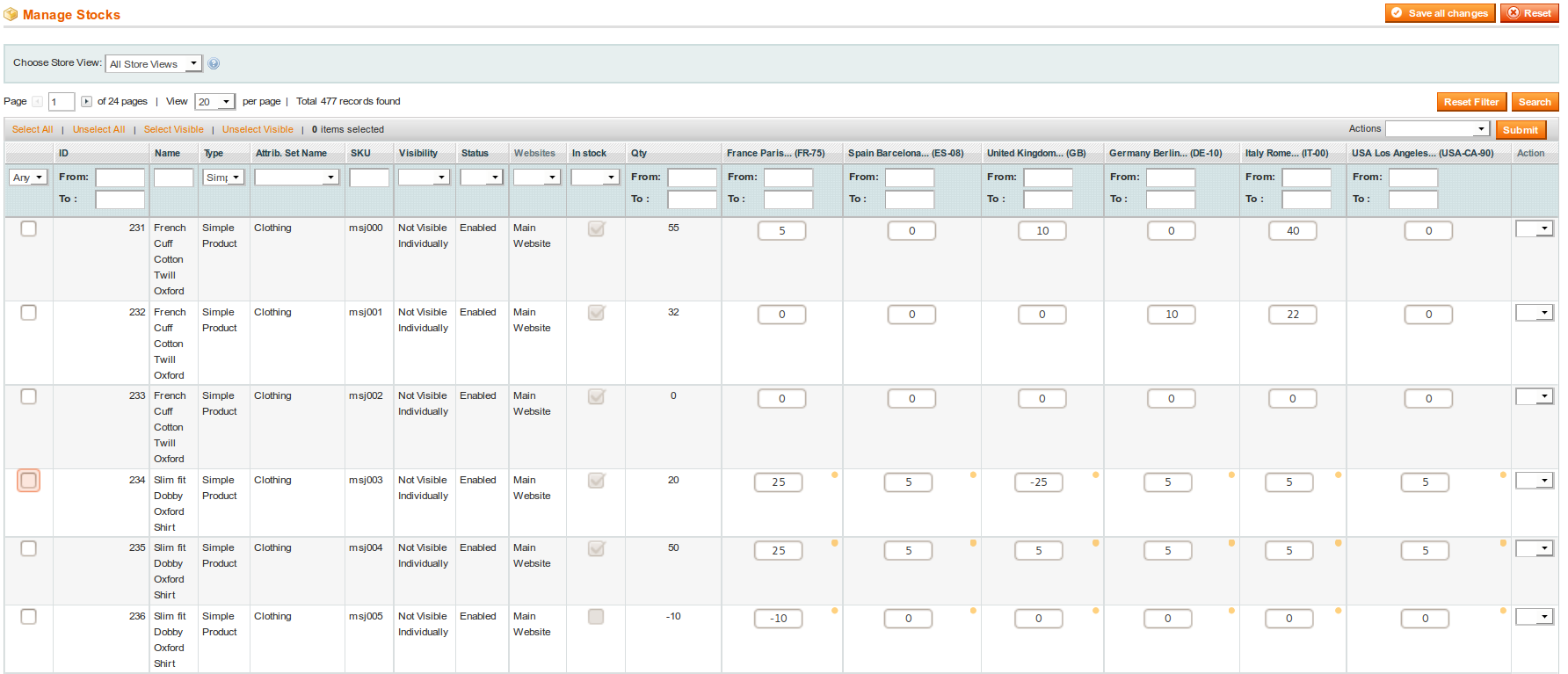
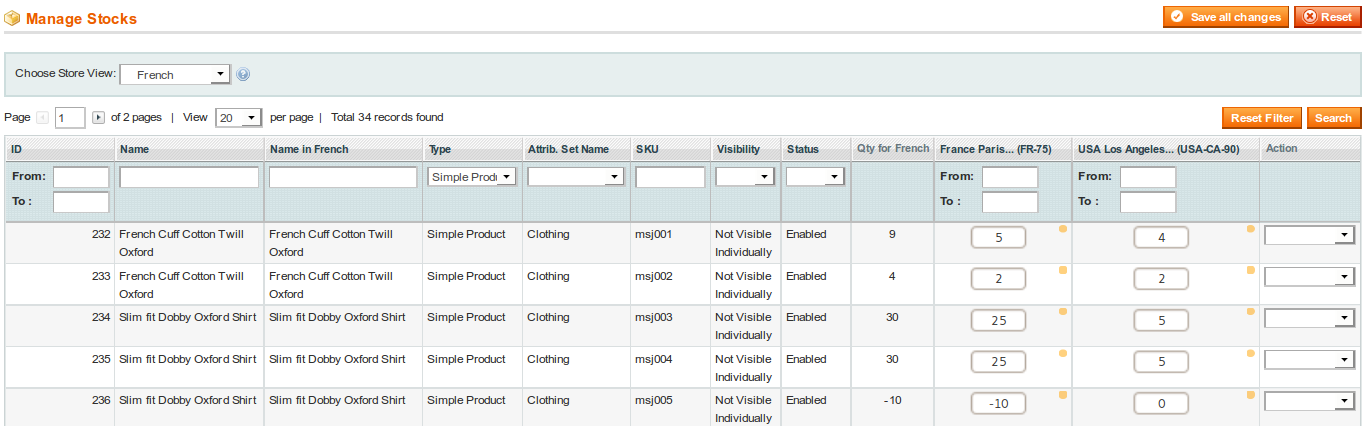
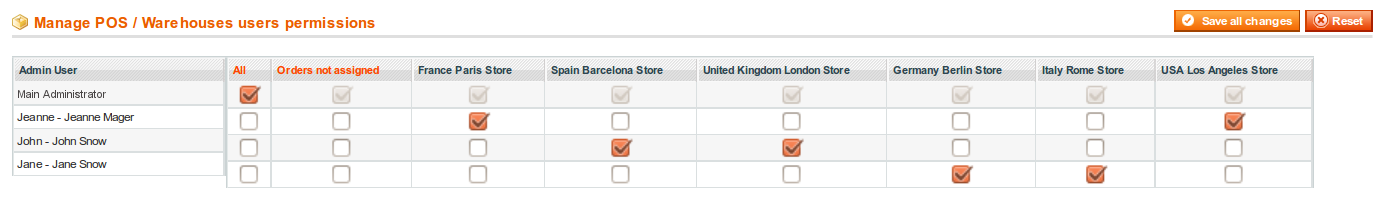
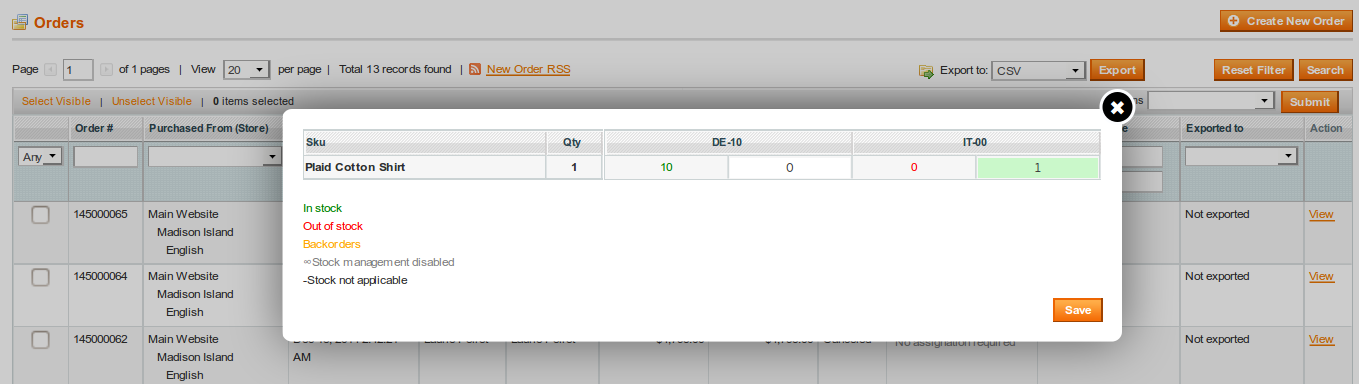




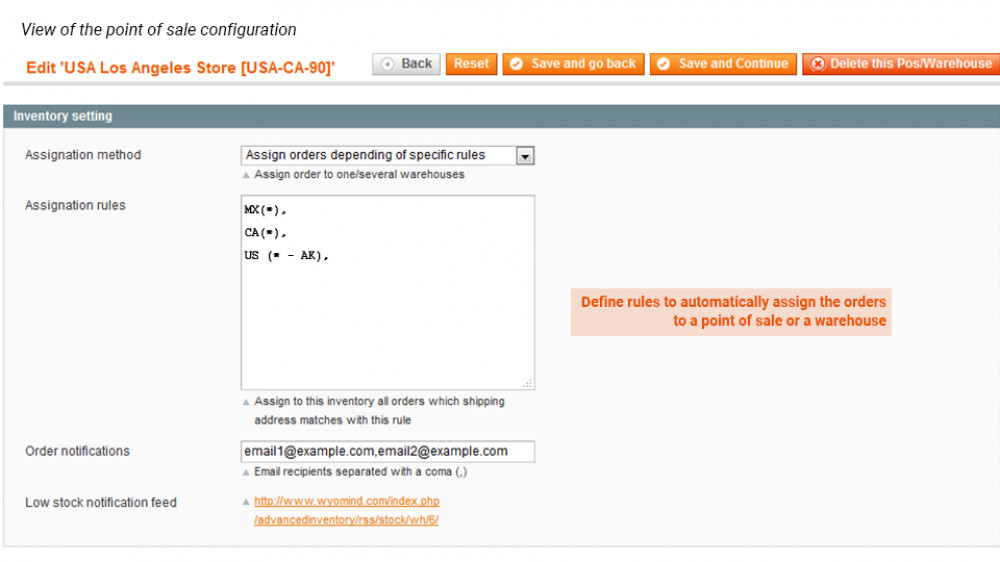

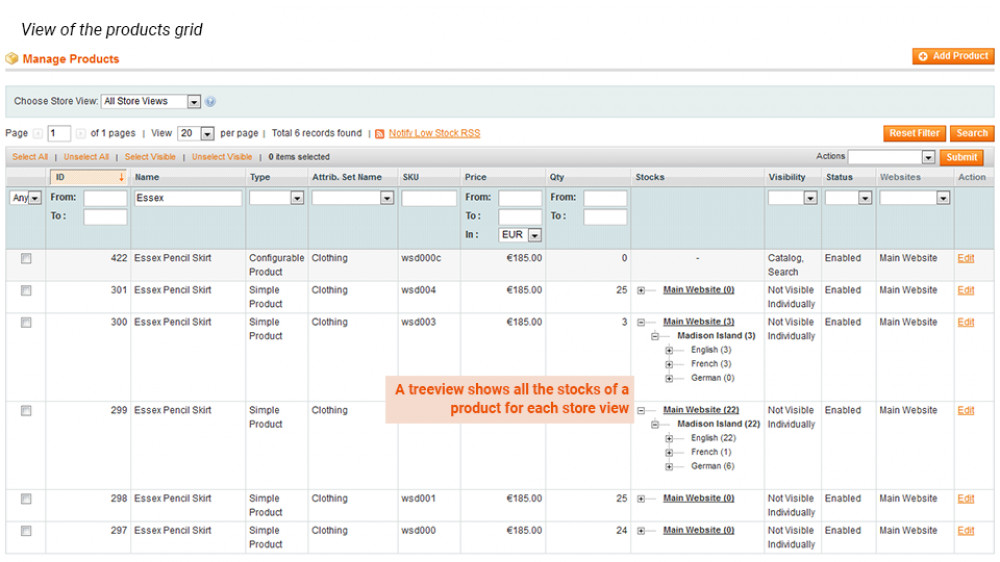

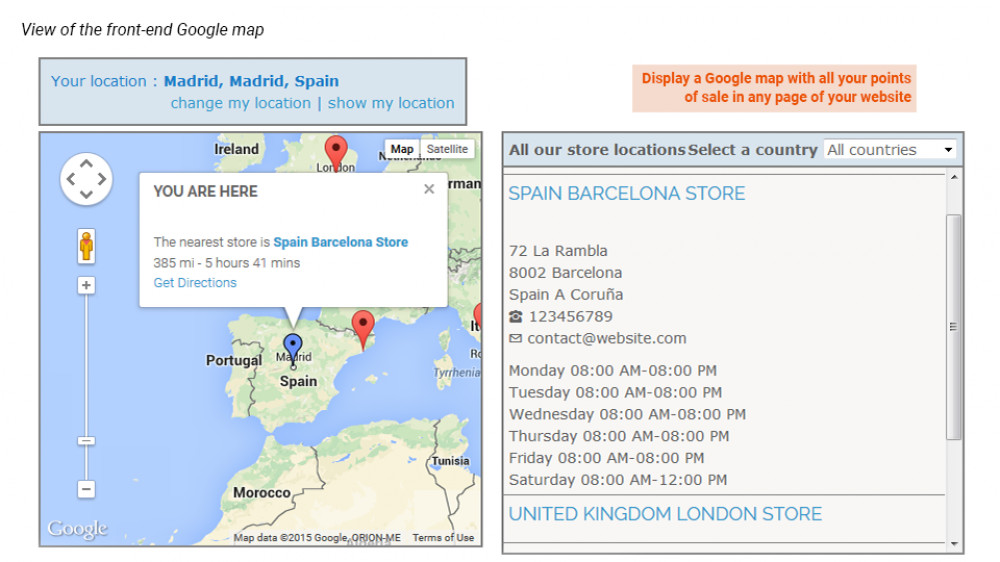


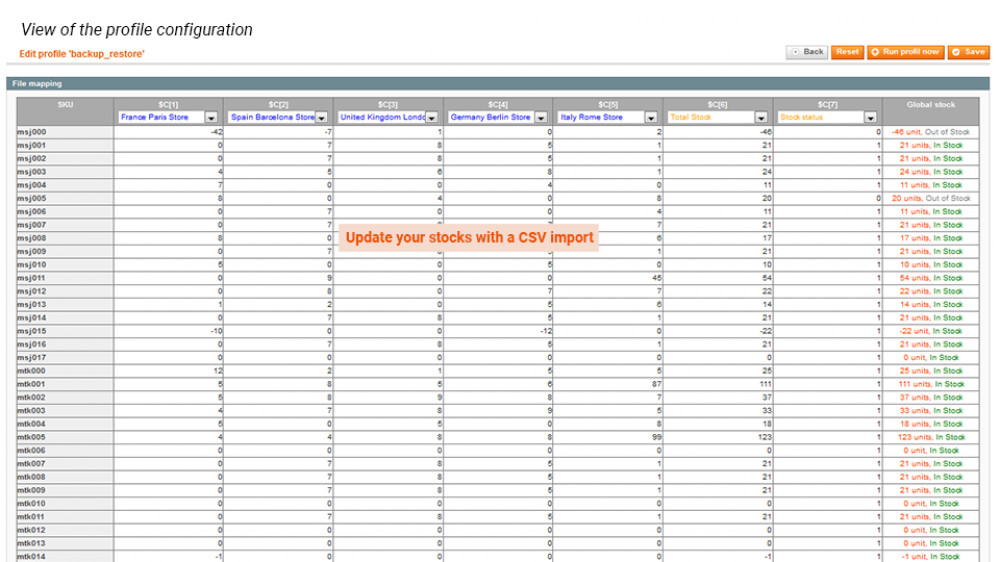

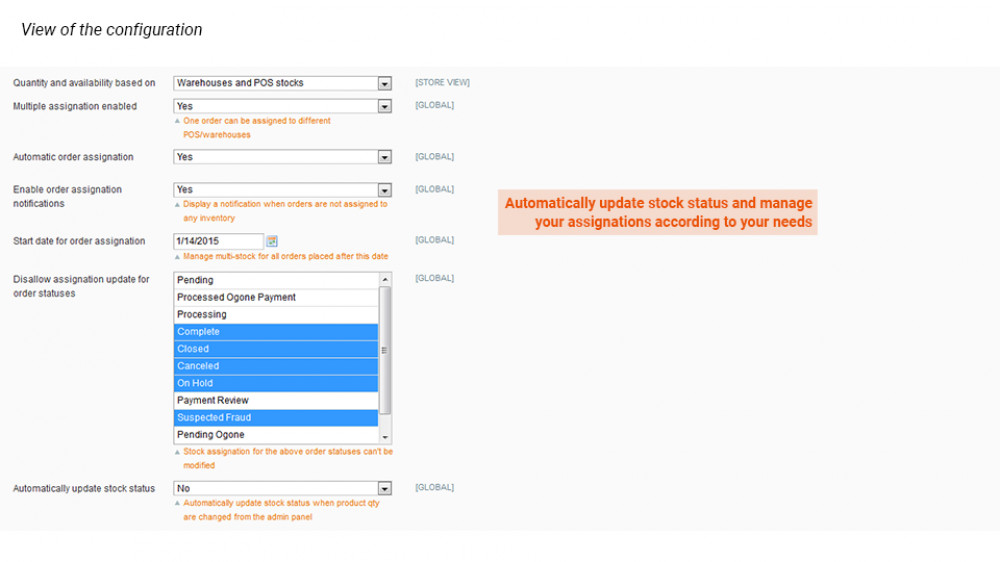

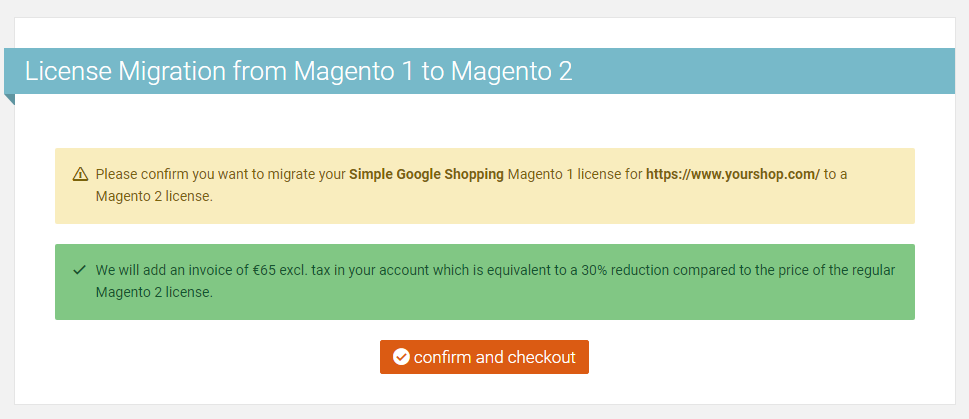
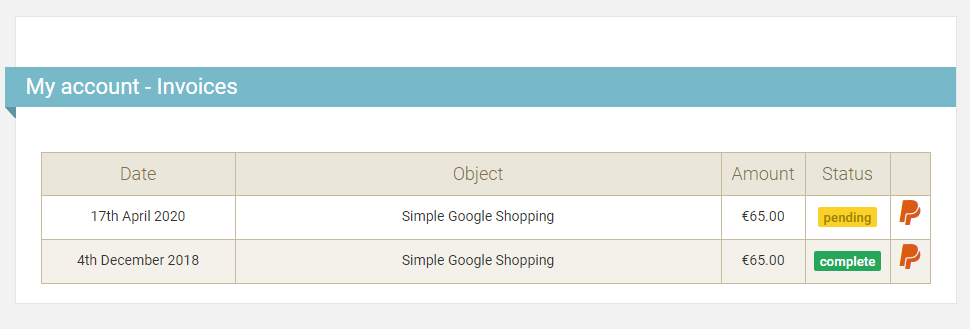
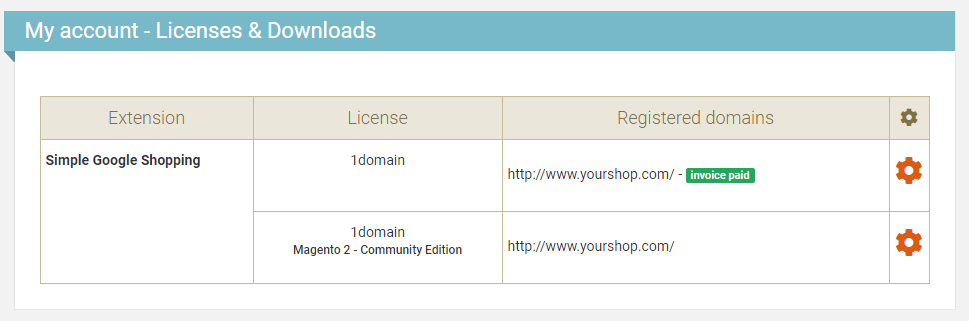
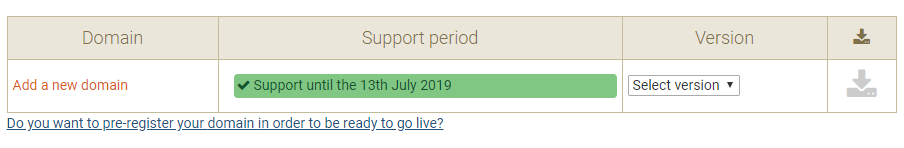
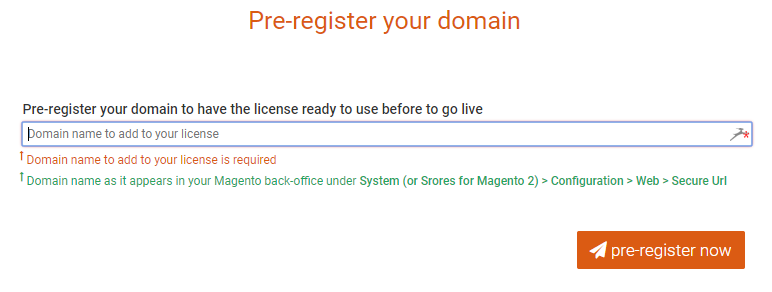
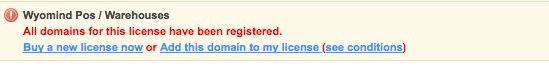
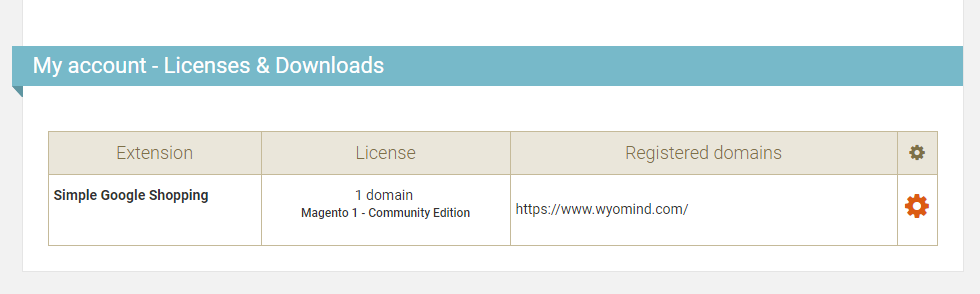
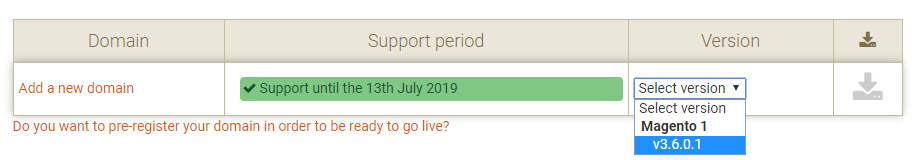
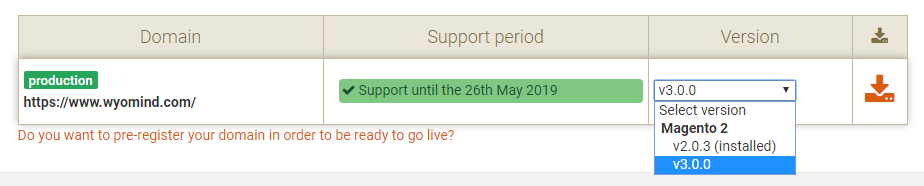
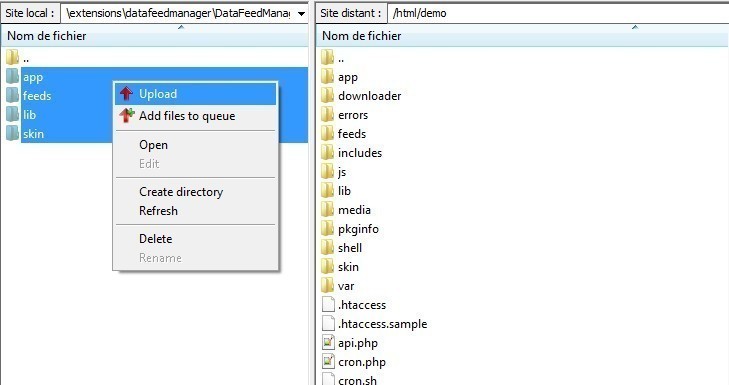
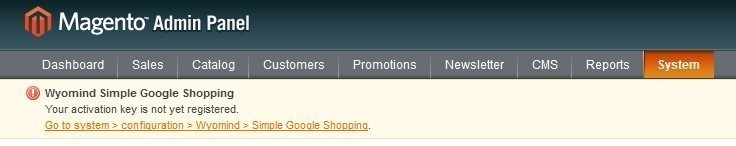
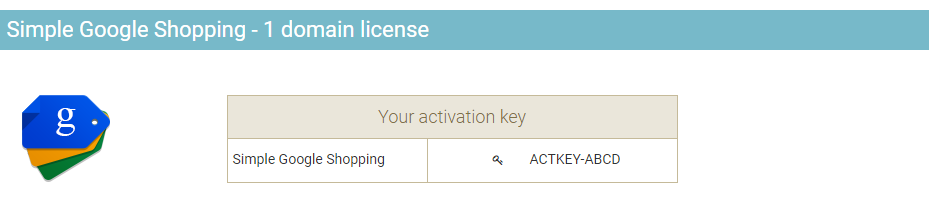
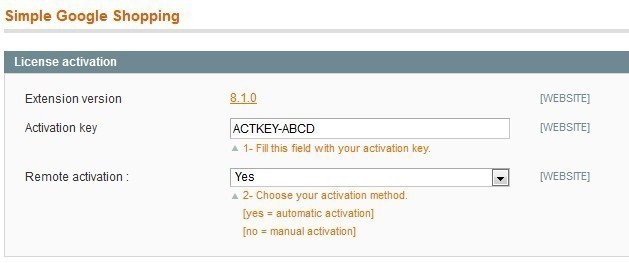
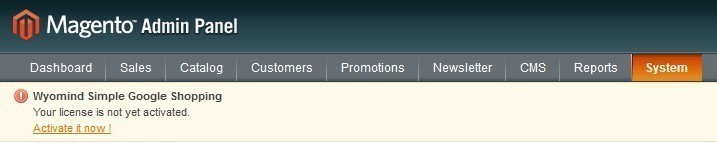

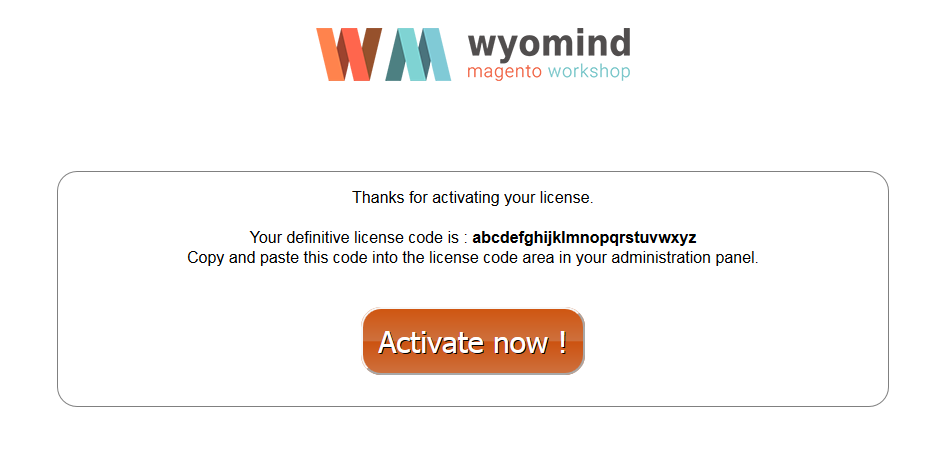
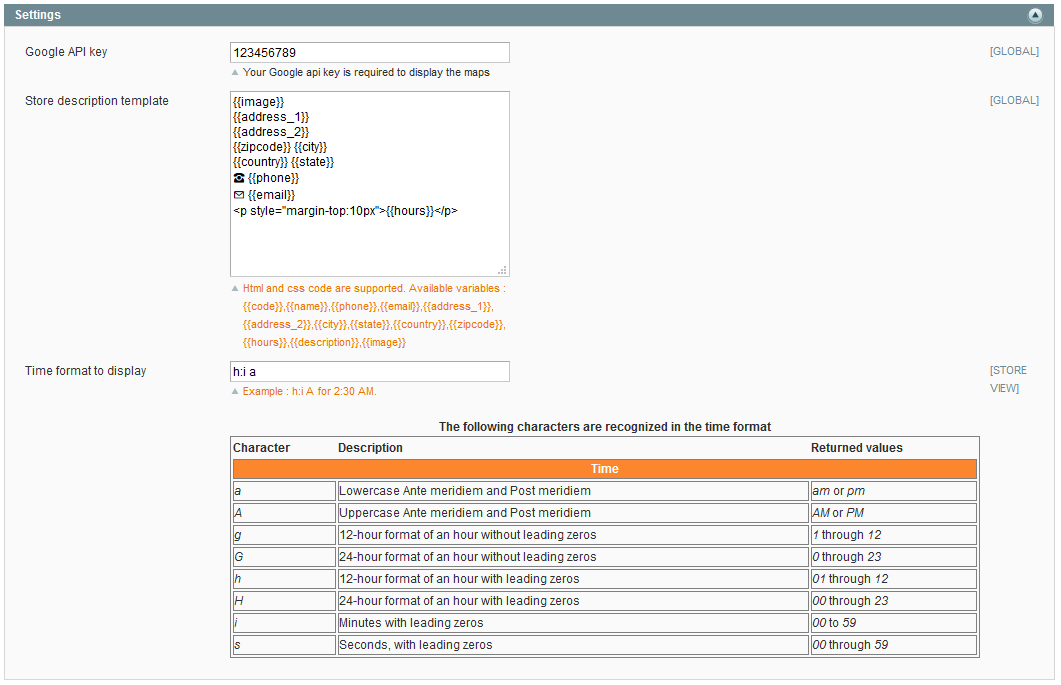
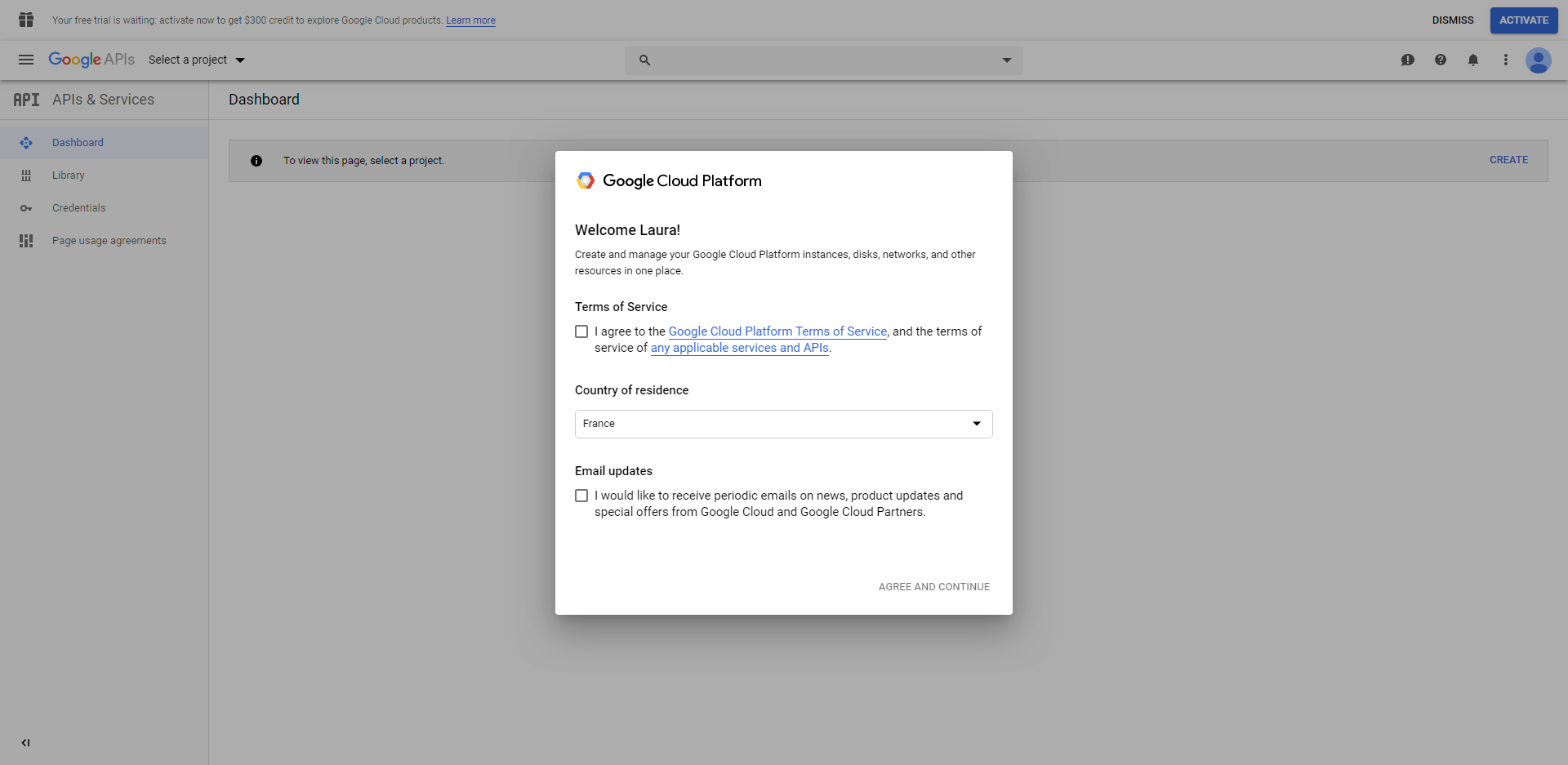
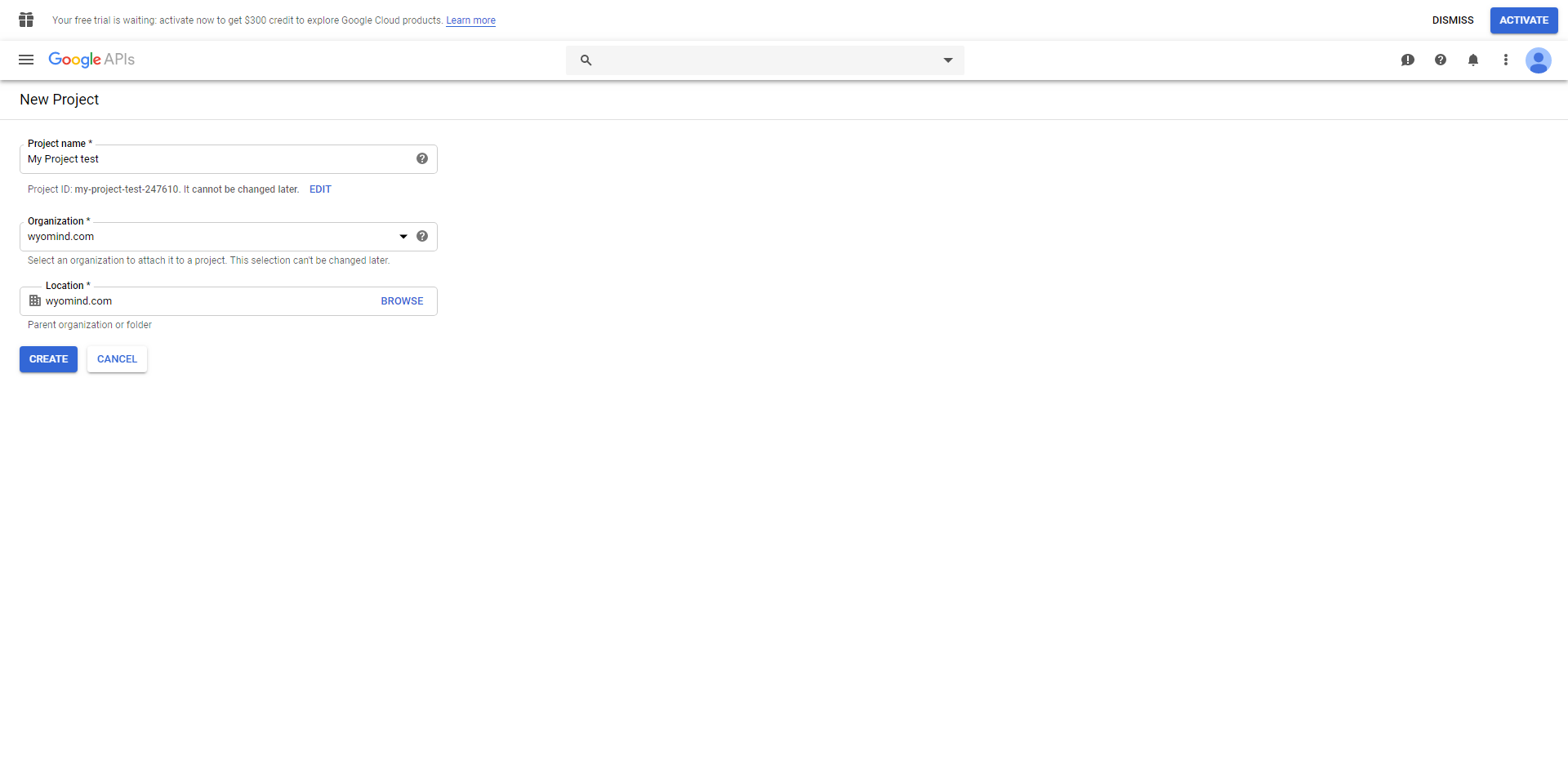
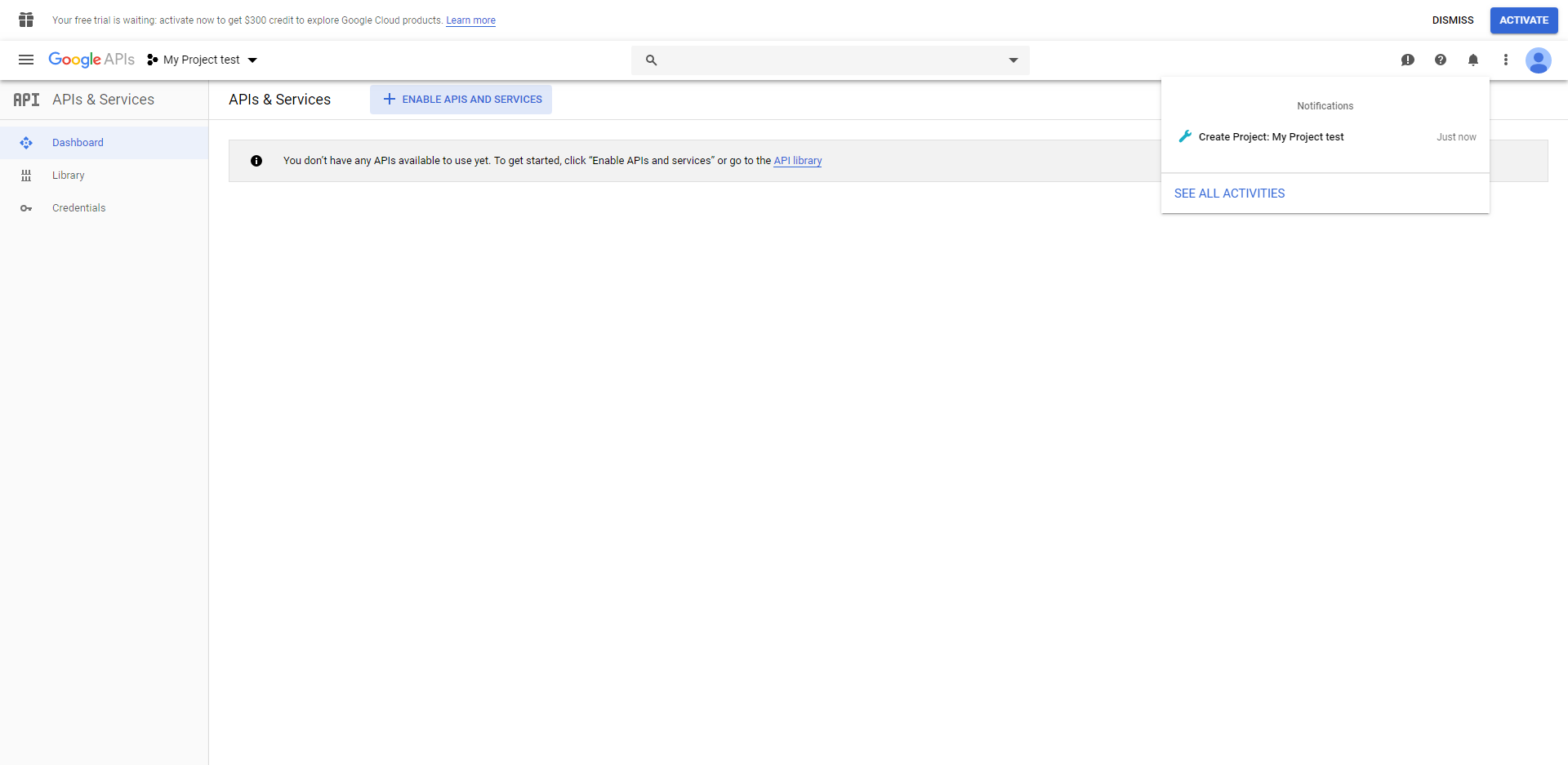
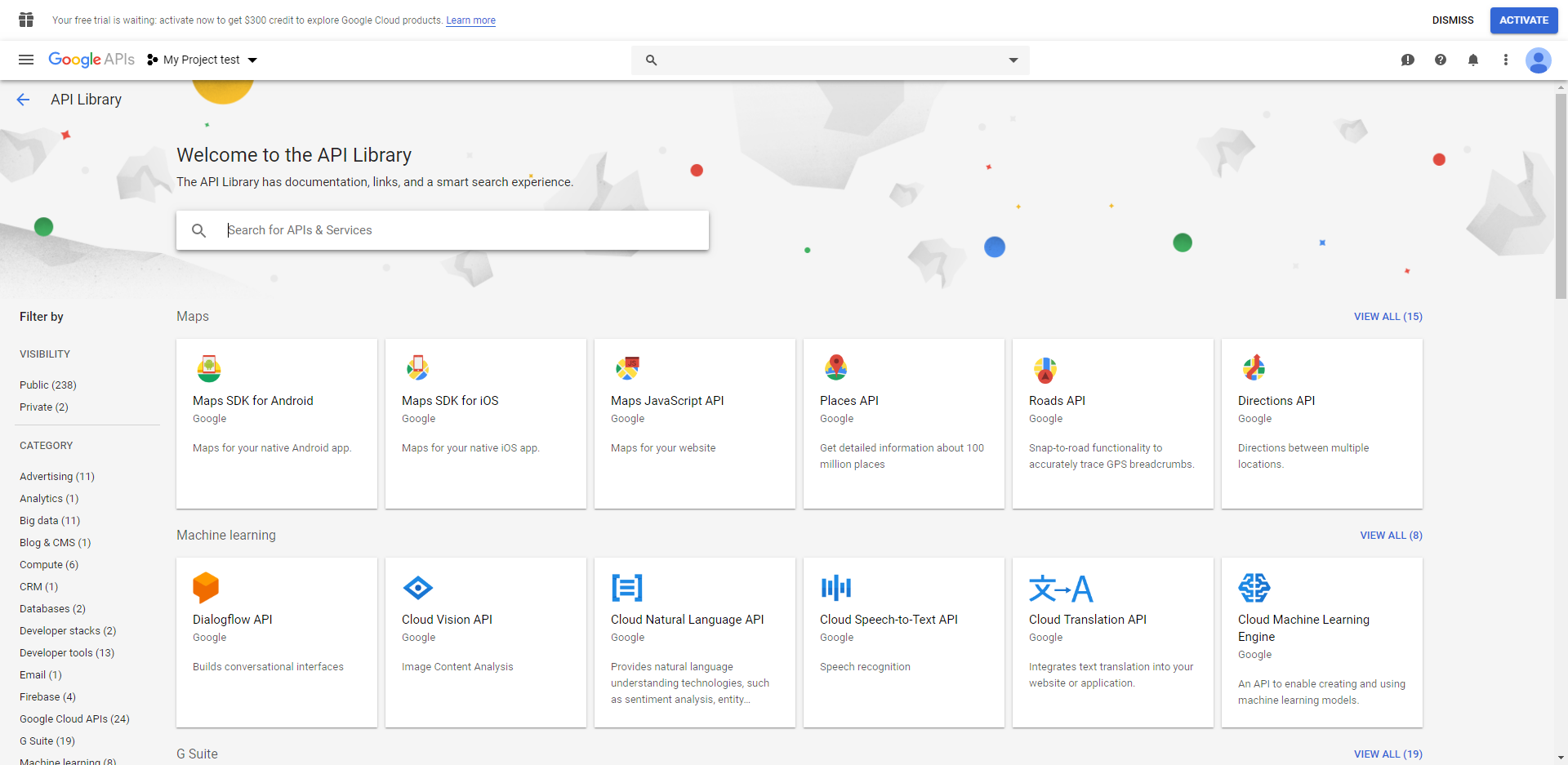
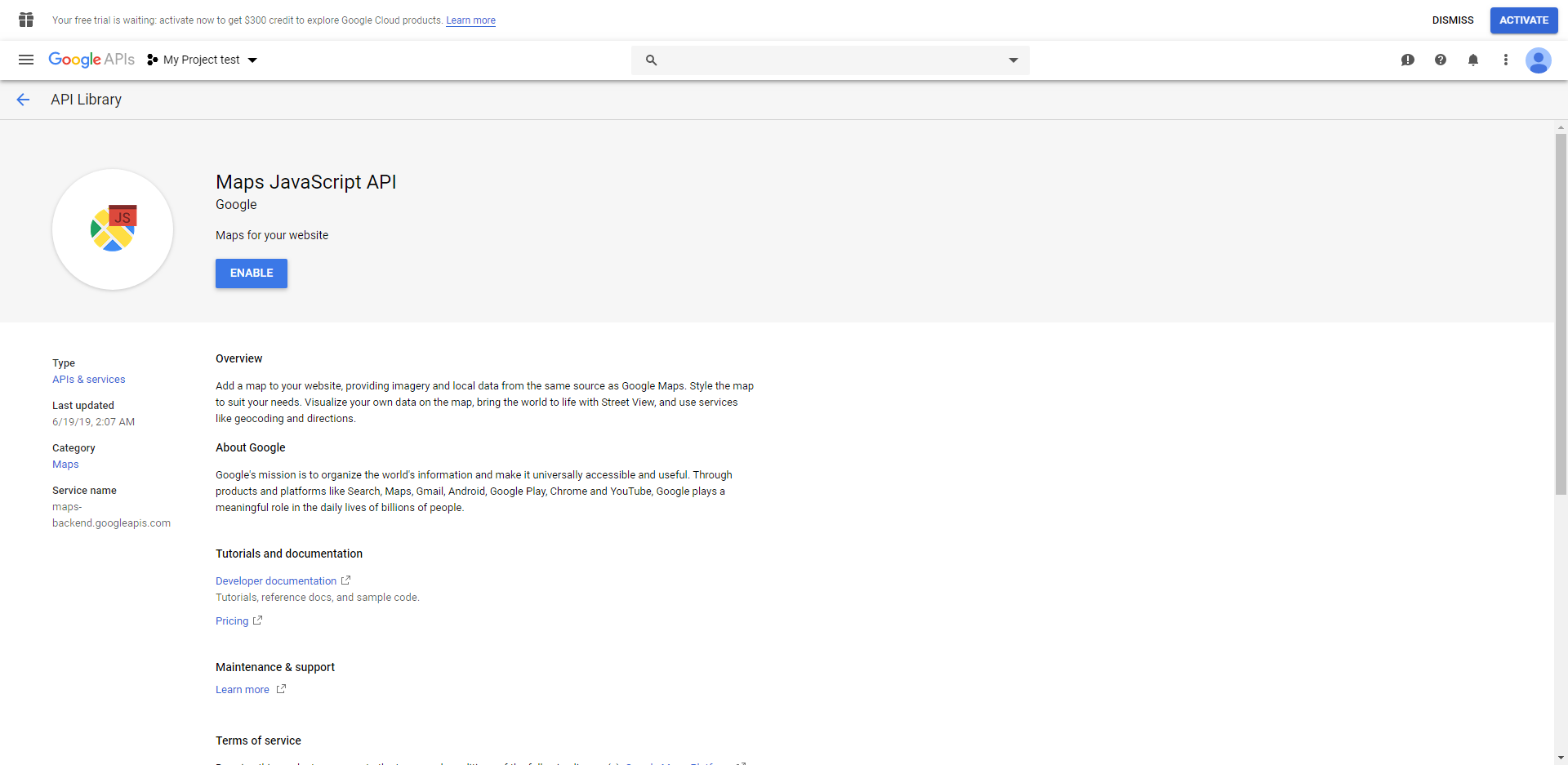
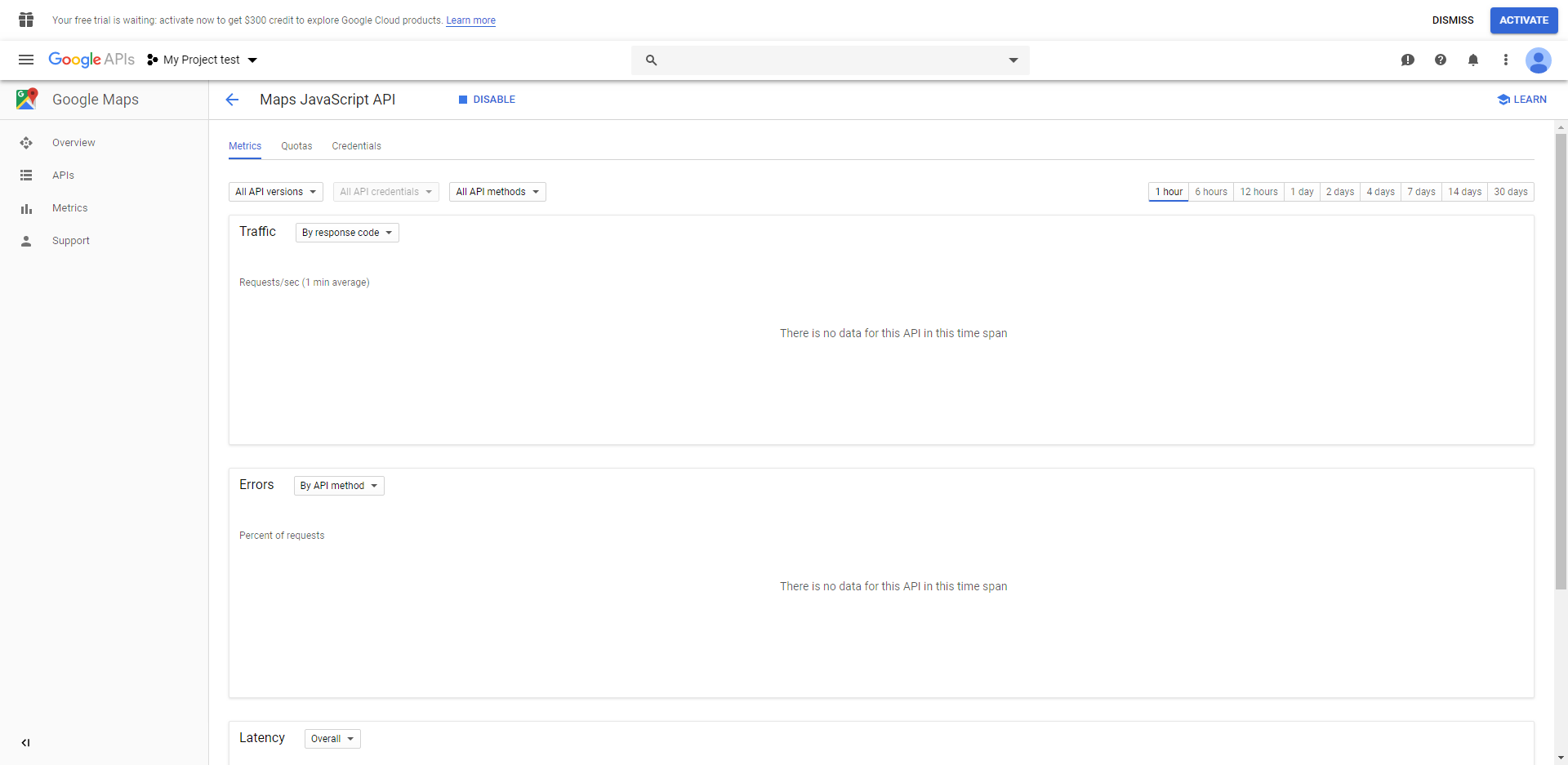
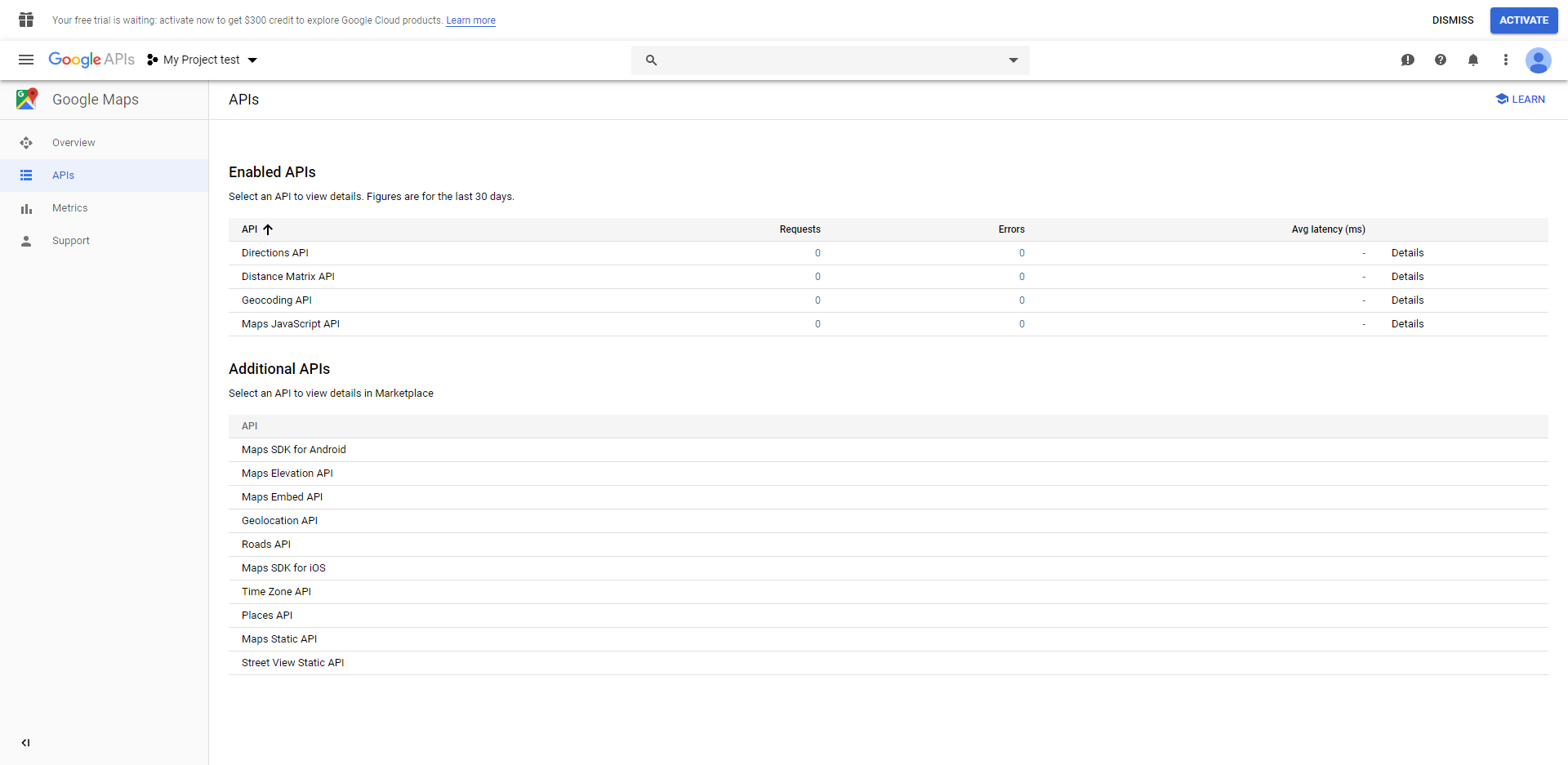
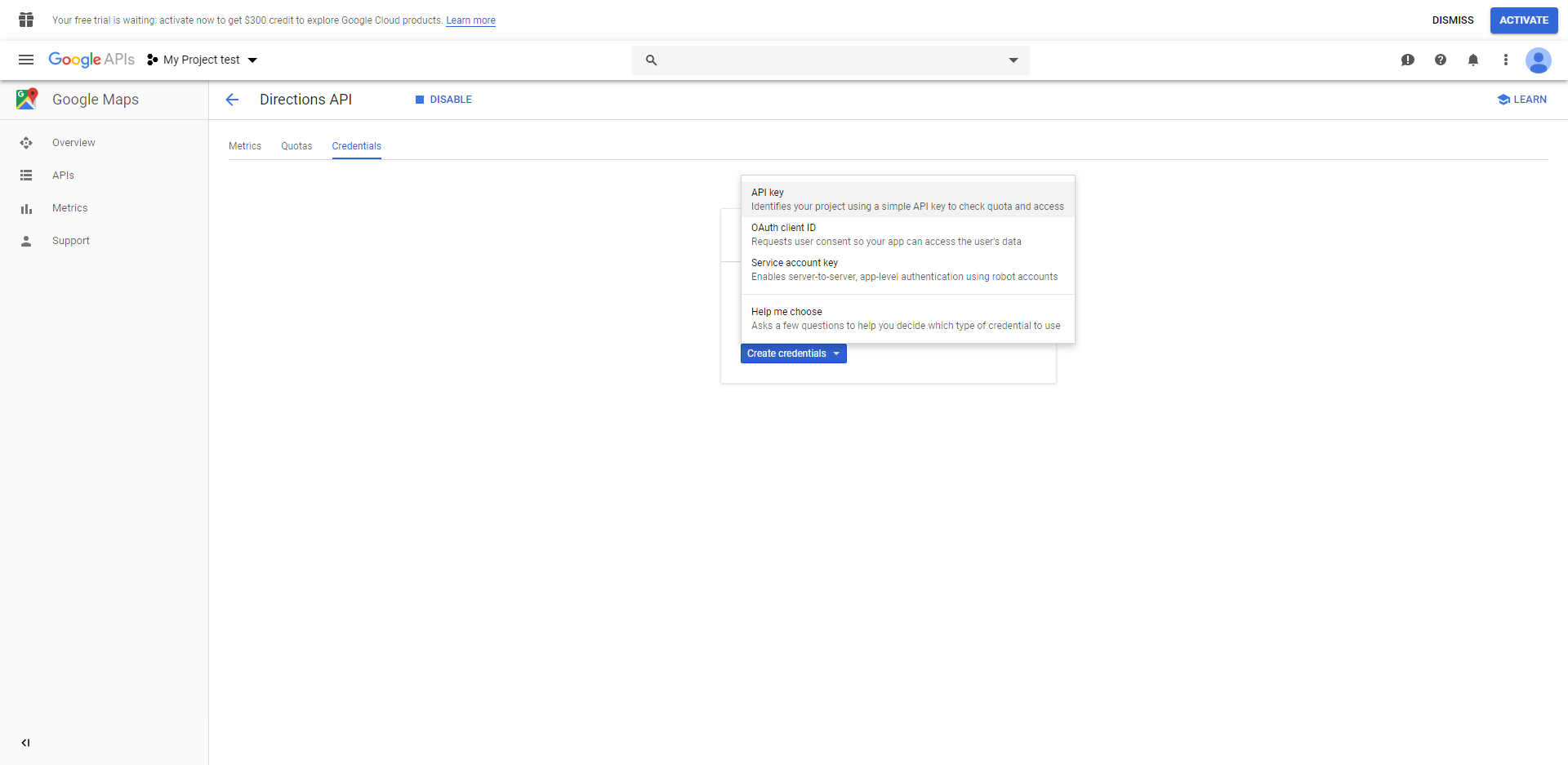
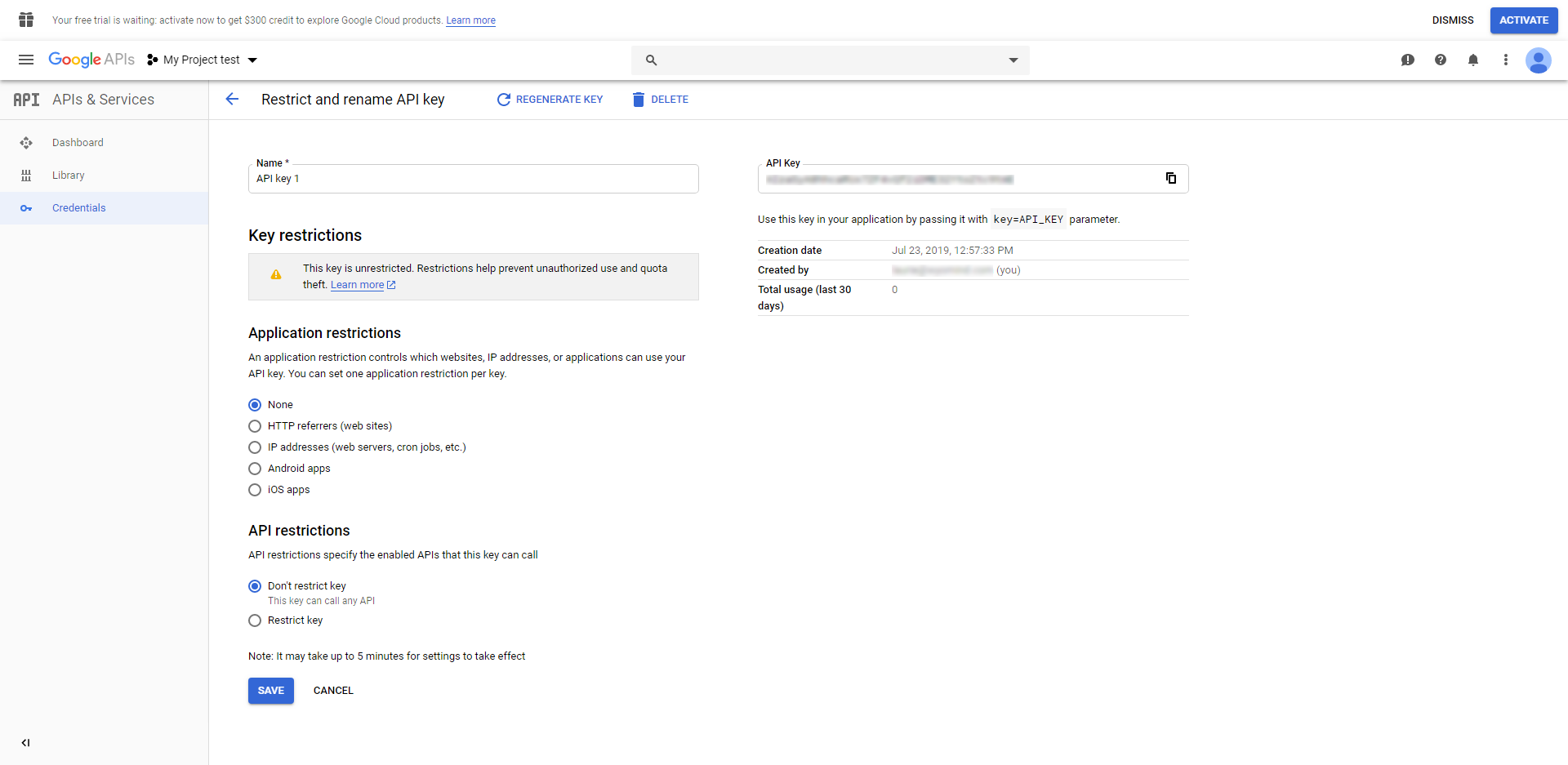

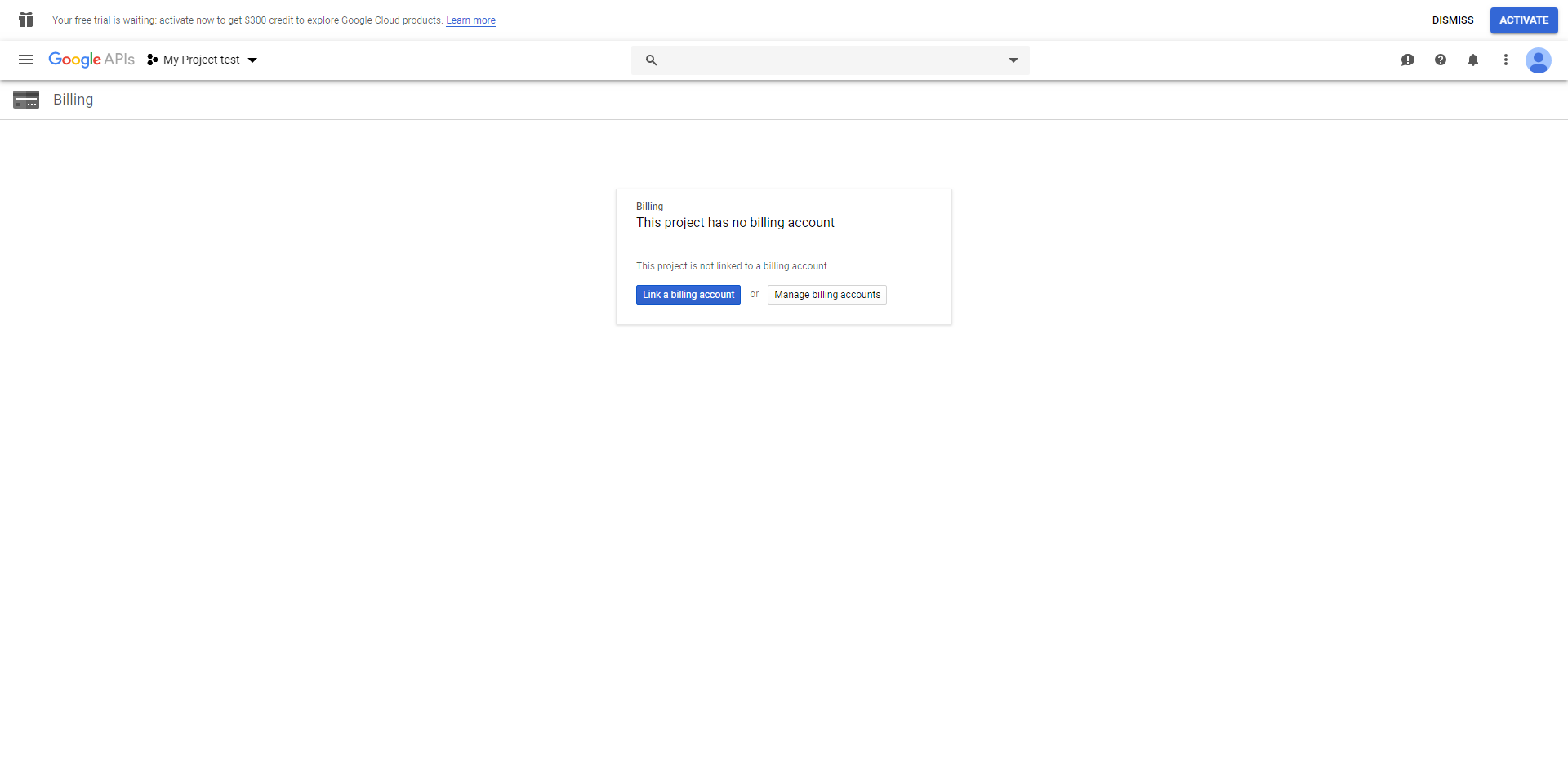
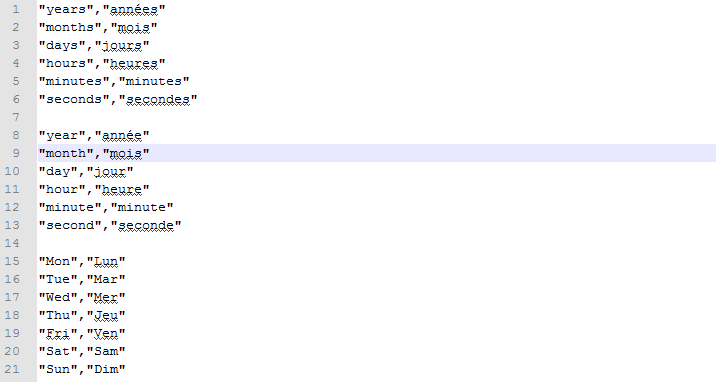
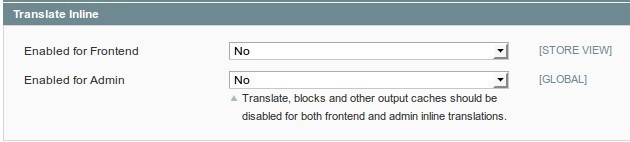
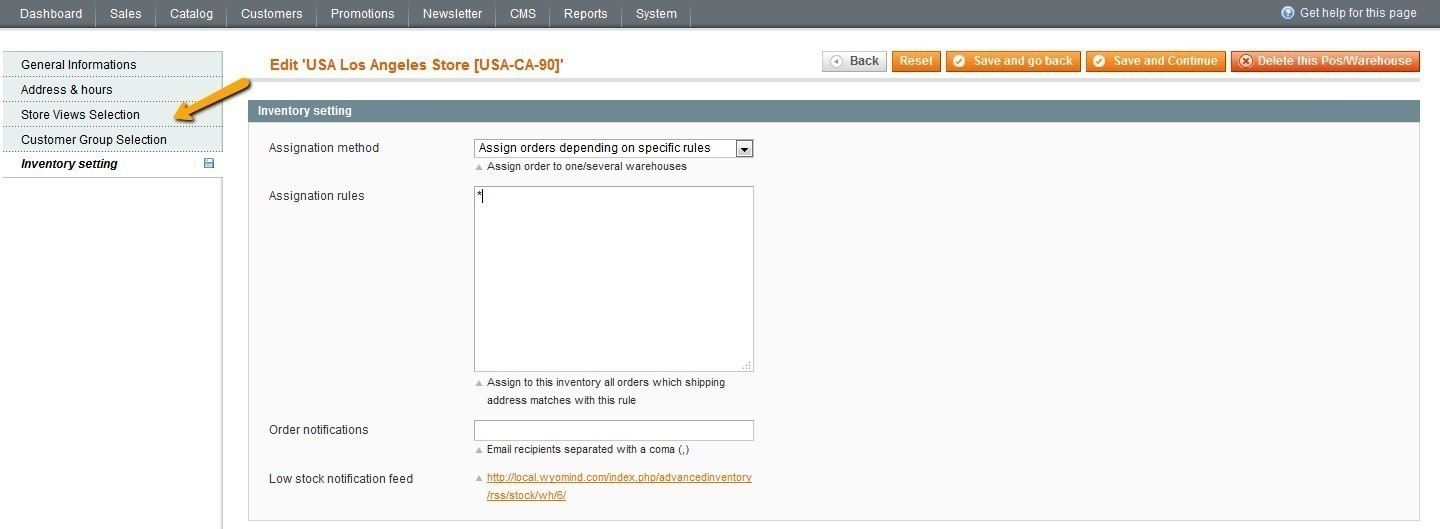
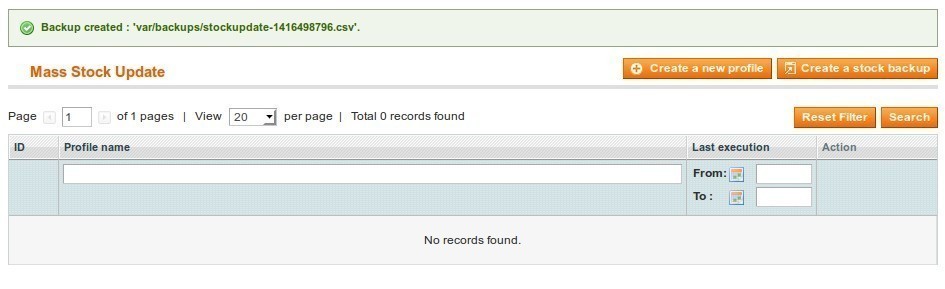
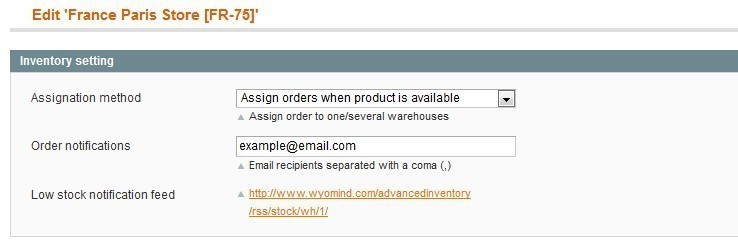

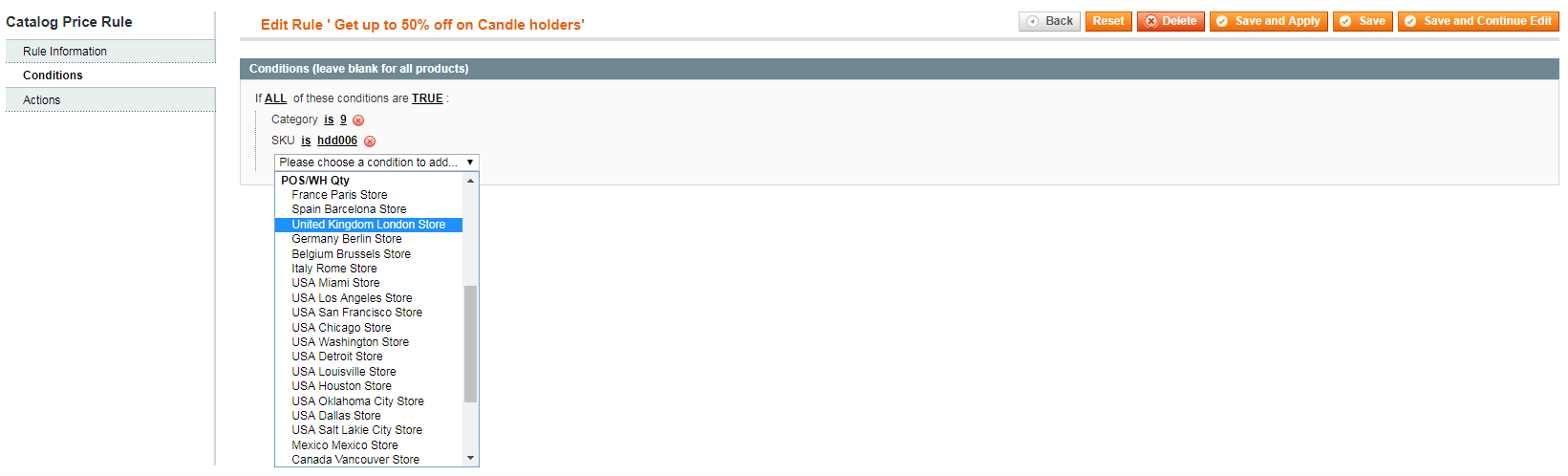
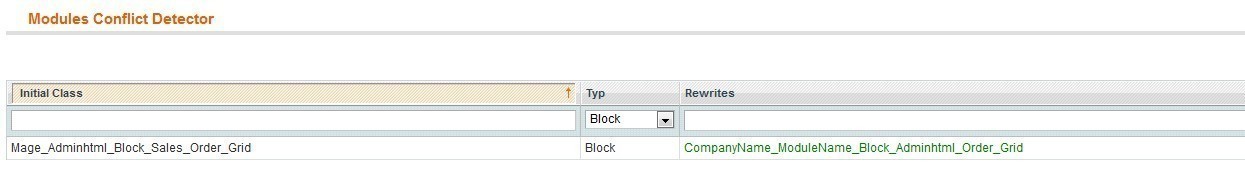
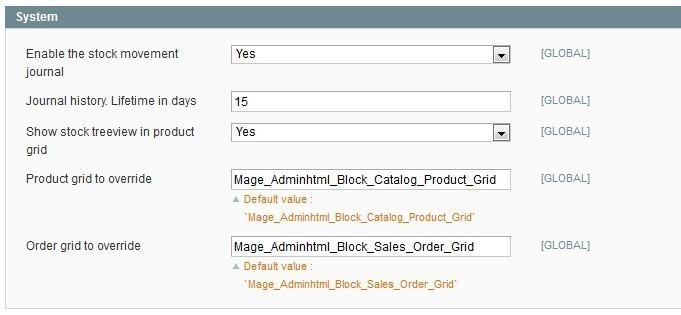
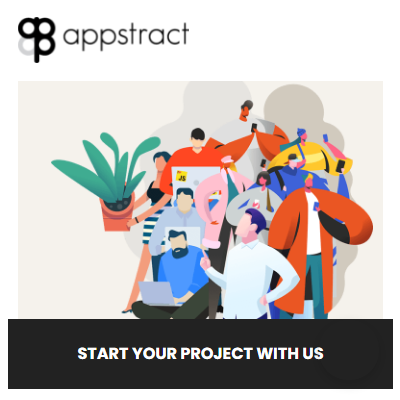 Extension works as expected.
Extension works as expected. We needed a module to implement a multiple stock scenario in our client's Magento 2.2 site and this extension perfectly met our needs.
We needed a module to implement a multiple stock scenario in our client's Magento 2.2 site and this extension perfectly met our needs.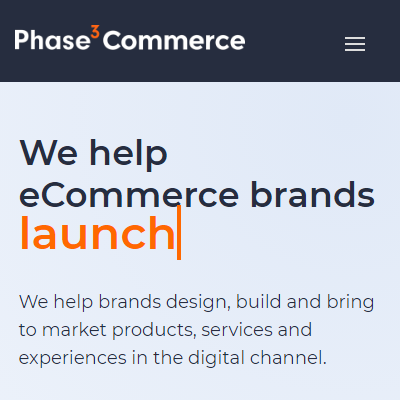 We used this extension for one of our clients and they're happy with this extension's features it's also supported with the one-step checkout extensions. The extension also provides good support. Their user experience is good but you can also further customize it as per your brand needs.
We used this extension for one of our clients and they're happy with this extension's features it's also supported with the one-step checkout extensions. The extension also provides good support. Their user experience is good but you can also further customize it as per your brand needs.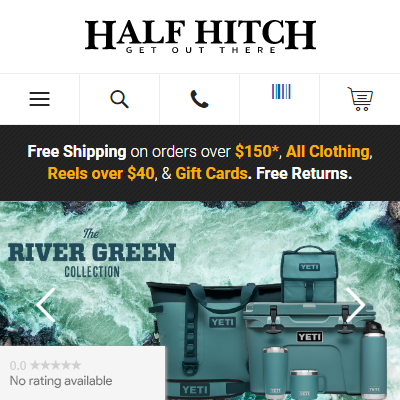 I have many of Wyomind's Magento 2 extensions. Advanced Inventory helps me to auto assign orders to our warehouse or POS making it easy to ship available product. It helps in our Omni Channel efforts.
I have many of Wyomind's Magento 2 extensions. Advanced Inventory helps me to auto assign orders to our warehouse or POS making it easy to ship available product. It helps in our Omni Channel efforts.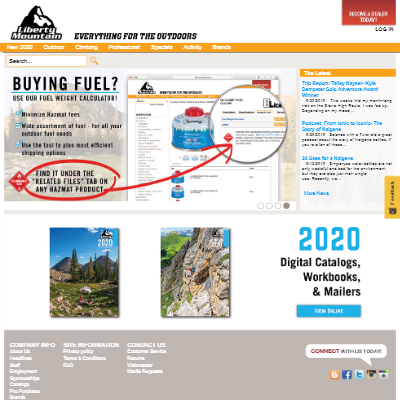 It is a little difficult to get backorder working by store but it is better than what magento has implement
It is a little difficult to get backorder working by store but it is better than what magento has implement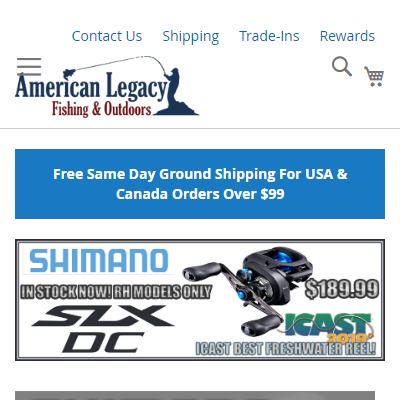 We have purchased multiple wyomind plugins over time. They are competent and responsive. I have had good luck with all of their plugins.
We have purchased multiple wyomind plugins over time. They are competent and responsive. I have had good luck with all of their plugins.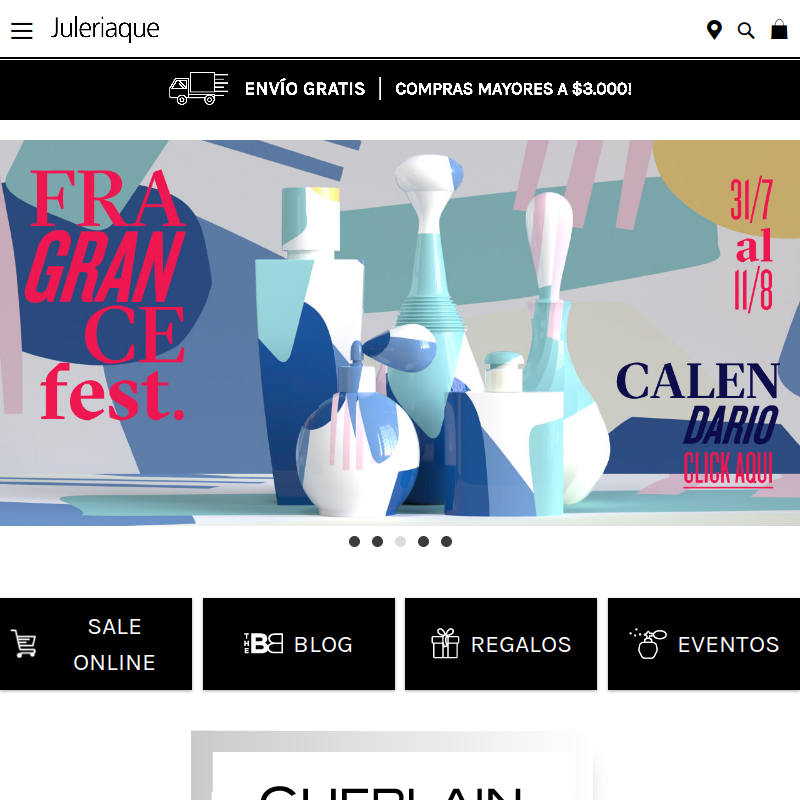 This extension help us to manage multiple stock inventory and is the best option we have found.
This extension help us to manage multiple stock inventory and is the best option we have found.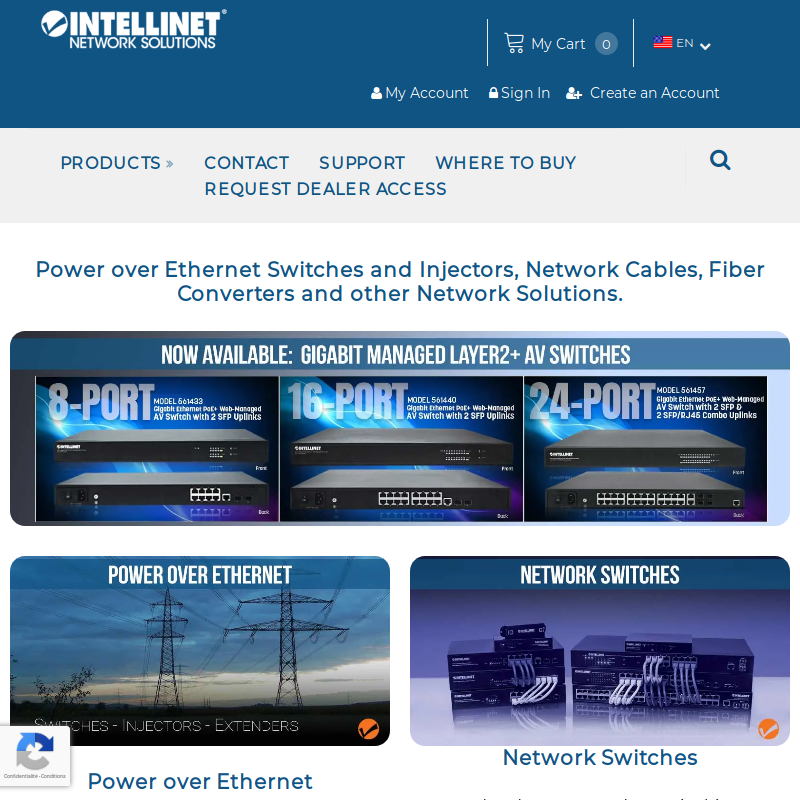 This extension has proven invaluable to us. We really appreciate the flexibility to create different warehouses and link them to individual store views and customer groups, as well as the Point of Sale functionality. Everything working very well, and the Wyomind support team was quick to respond and helped iron out some of the wrinkles early on in our project.
This extension has proven invaluable to us. We really appreciate the flexibility to create different warehouses and link them to individual store views and customer groups, as well as the Point of Sale functionality. Everything working very well, and the Wyomind support team was quick to respond and helped iron out some of the wrinkles early on in our project.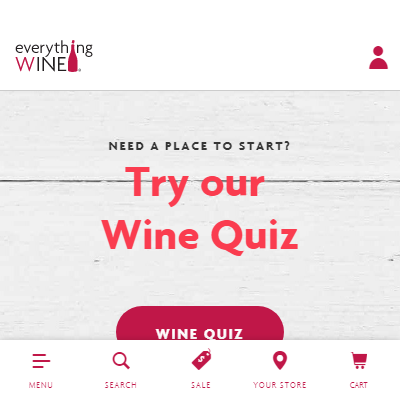 This was not an easy product to integrate and required a lot of customizations to work with our site.
This was not an easy product to integrate and required a lot of customizations to work with our site. This extension provides good functionality that compares to the MSI on Magento 2. Very good documentation and good customer support makes this the best choice.
This extension provides good functionality that compares to the MSI on Magento 2. Very good documentation and good customer support makes this the best choice.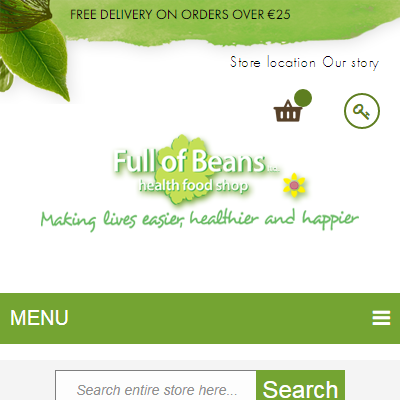 We have used this extension and fine very good if you have multiple store locations managing stock for your website.
We have used this extension and fine very good if you have multiple store locations managing stock for your website. Advanced inventory is easy to install as well as friendly to use, and it does support API interface which allows you to have integration, it helped us to solve our stocking issues. Support is responsive and helps as much as possible for us to accomplish our goal. Recommended product to go for.
Advanced inventory is easy to install as well as friendly to use, and it does support API interface which allows you to have integration, it helped us to solve our stocking issues. Support is responsive and helps as much as possible for us to accomplish our goal. Recommended product to go for.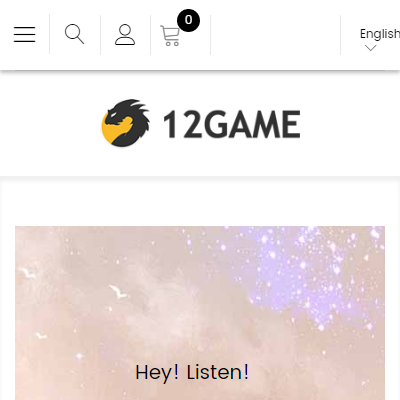 Advanced inventory is a great extension and allows us to work with stock in multiple locations without any trouble. Once installed it is very straightforward to setup your locations and allow good logistical orderflow to make sure all orders get reach the right contact and get processed correctly.
Advanced inventory is a great extension and allows us to work with stock in multiple locations without any trouble. Once installed it is very straightforward to setup your locations and allow good logistical orderflow to make sure all orders get reach the right contact and get processed correctly. Our business has 4 local stores, and I was looking for a way to enable store pickup with inventory management of each store. This extension does it all from A-Z. It will allow you to assign the correct quantity for each store (not just a single stock of all stores combined) + it allows customers who shop online to see and select the preferred store pick of each item (based on stock availability) strongly recommend
Our business has 4 local stores, and I was looking for a way to enable store pickup with inventory management of each store. This extension does it all from A-Z. It will allow you to assign the correct quantity for each store (not just a single stock of all stores combined) + it allows customers who shop online to see and select the preferred store pick of each item (based on stock availability) strongly recommend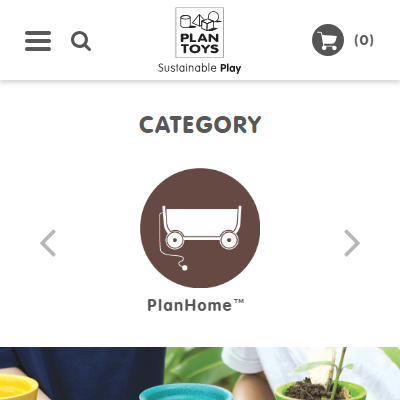 Great Extension for multiple inventory. if you have multiple website and multiple inventory. this great one for use.
Great Extension for multiple inventory. if you have multiple website and multiple inventory. this great one for use. Powerful extension but not enough support provided
Powerful extension but not enough support provided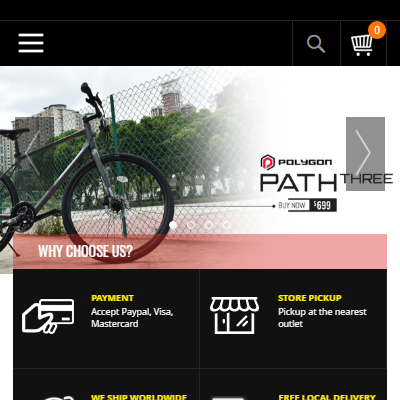 Great extention for handling inventory, easy to use and great Support. Recommended extension you inventory, working properly on Magento 2.1.7
Great extention for handling inventory, easy to use and great Support. Recommended extension you inventory, working properly on Magento 2.1.7 Excellent Support and Great extension for inventory management. Working Perfectly with latest Magento 2.2.5. Recommend!!
Excellent Support and Great extension for inventory management. Working Perfectly with latest Magento 2.2.5. Recommend!! We are using the module for more than one year and is it improving a lot our stock management. The support is really fast and helpful! We needed help many times and they were really fast to help us.
We are using the module for more than one year and is it improving a lot our stock management. The support is really fast and helpful! We needed help many times and they were really fast to help us.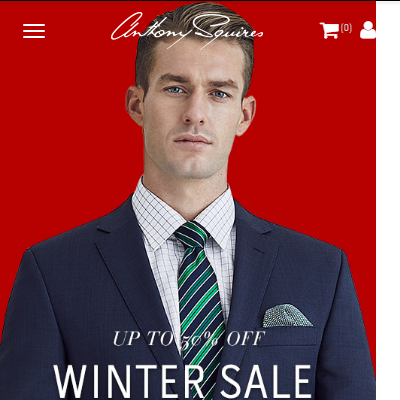 Advanced Inventory and Mass Stock update meets our requirements. It is working really well. Their support is really superb! Recommend.
Advanced Inventory and Mass Stock update meets our requirements. It is working really well. Their support is really superb! Recommend.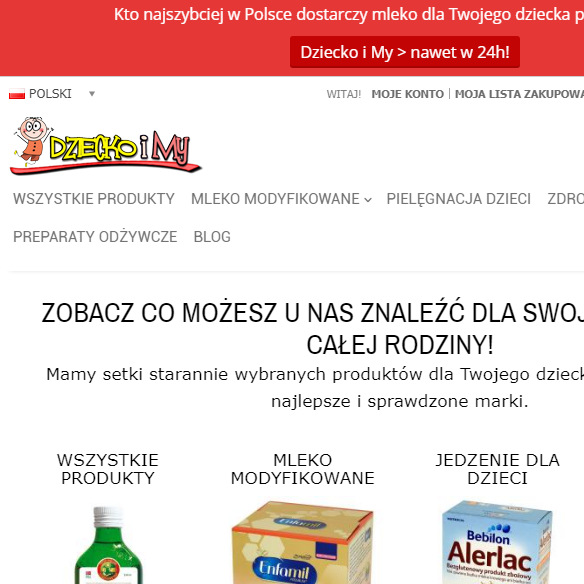 Magento lacks of true WMS and inventory management. If you need to split stock for 2 stores or you need to combine stock from 3rd party warehouse (dropshipper), the is great extension. POS/Warehouses are easy configurable. Stock management is fast and it support backorders even on warehouse or product level. I checked other extension vendors, but this one from Wyomind works great if you need good solution and you dont want to end paying for subscriptions for 3rd party Saas tools. I use is in my store where I import dropshipper prices and stocks. Wyomind extension does the job!
Magento lacks of true WMS and inventory management. If you need to split stock for 2 stores or you need to combine stock from 3rd party warehouse (dropshipper), the is great extension. POS/Warehouses are easy configurable. Stock management is fast and it support backorders even on warehouse or product level. I checked other extension vendors, but this one from Wyomind works great if you need good solution and you dont want to end paying for subscriptions for 3rd party Saas tools. I use is in my store where I import dropshipper prices and stocks. Wyomind extension does the job! Found this module very easy to incorporate. Support is excellent, any queries were handled quickly, professionally and clearly. Enables us to hold the stock over multiple sources and keep tabs on where we need to order sooner rather than later.
Found this module very easy to incorporate. Support is excellent, any queries were handled quickly, professionally and clearly. Enables us to hold the stock over multiple sources and keep tabs on where we need to order sooner rather than later. Denne modulen har hjulpet oss med å sette opp en multi-store inventar og har gjort alt vi trengte det å gjøre! Understøtting er fantastisk, og den modulen er godt skrevet. Hvis du trenger et komplekst oppsett for magento produktbeholdning, så er dette veien å gå. Vi har koblet denne modulen med masse lager oppdatering, salgssted og pickup @ Store modul for å gi en perfekt løsning for våre e-handel nettsteder. Utvidelsen leveres med henting på butikk, masse lageroppdatering og andre moduler. og å være ærlig i å bruke dem alle, inkludert de gratis du kan velge når du laster ned - f.eks. watchlog. Støtteteamet har vært veldig responsivt før salg, under integrering og også i å høre om foreslåtte endringer i funksjonalitet.
Denne modulen har hjulpet oss med å sette opp en multi-store inventar og har gjort alt vi trengte det å gjøre! Understøtting er fantastisk, og den modulen er godt skrevet. Hvis du trenger et komplekst oppsett for magento produktbeholdning, så er dette veien å gå. Vi har koblet denne modulen med masse lager oppdatering, salgssted og pickup @ Store modul for å gi en perfekt løsning for våre e-handel nettsteder. Utvidelsen leveres med henting på butikk, masse lageroppdatering og andre moduler. og å være ærlig i å bruke dem alle, inkludert de gratis du kan velge når du laster ned - f.eks. watchlog. Støtteteamet har vært veldig responsivt før salg, under integrering og også i å høre om foreslåtte endringer i funksjonalitet.
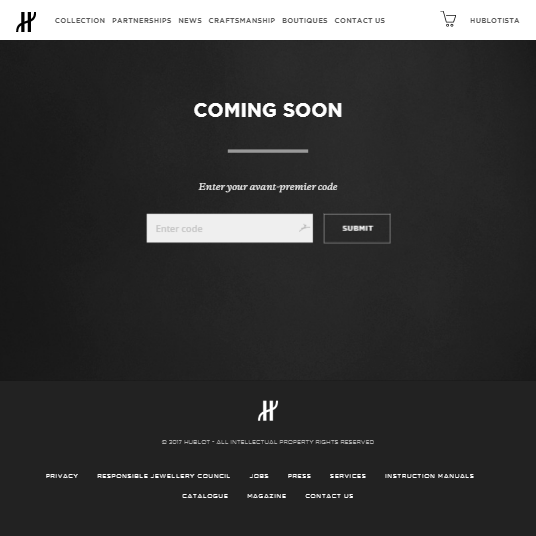 Due to the lack of native Magento 2 features in order to handle multi-stock at the store level, this extension allows us to have the possibility to set stock qty for each of our stores. The Pickup@Store is also a great feature for checkout. The MassStockUpdate is also a very nice addon to manage ERP integration. However, this extension has some performance limits when you have too much POS or products. 29 POS and 13k products in my case. But the support team was here to find a solution for us and they are very reactive! This is the most important when you buy an extension. They are open-minded. To sum up, very nice team and extension, but in my case the performance issues blocked me.
Due to the lack of native Magento 2 features in order to handle multi-stock at the store level, this extension allows us to have the possibility to set stock qty for each of our stores. The Pickup@Store is also a great feature for checkout. The MassStockUpdate is also a very nice addon to manage ERP integration. However, this extension has some performance limits when you have too much POS or products. 29 POS and 13k products in my case. But the support team was here to find a solution for us and they are very reactive! This is the most important when you buy an extension. They are open-minded. To sum up, very nice team and extension, but in my case the performance issues blocked me. This module has helped us setup a multi-store inventory and has done everything we needed it to do! Support is great and the module is well written. If you need a complex setup for magento product inventory then this is the way to go. We have coupled this module with mass stock update, point of sale, and pickup@Store module to provide a perfect solution for our e-commerce websites.
This module has helped us setup a multi-store inventory and has done everything we needed it to do! Support is great and the module is well written. If you need a complex setup for magento product inventory then this is the way to go. We have coupled this module with mass stock update, point of sale, and pickup@Store module to provide a perfect solution for our e-commerce websites.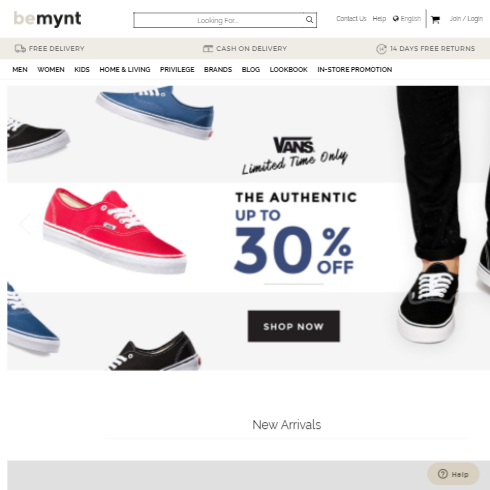 Flexible and easy integration!!! Overall a nice extension with flexible and highly professional code. Code re-usability could have been made simpler with a better code structure. Have used many online website in the past Still rating it 5 star as code structure is an individual choice.
Flexible and easy integration!!! Overall a nice extension with flexible and highly professional code. Code re-usability could have been made simpler with a better code structure. Have used many online website in the past Still rating it 5 star as code structure is an individual choice.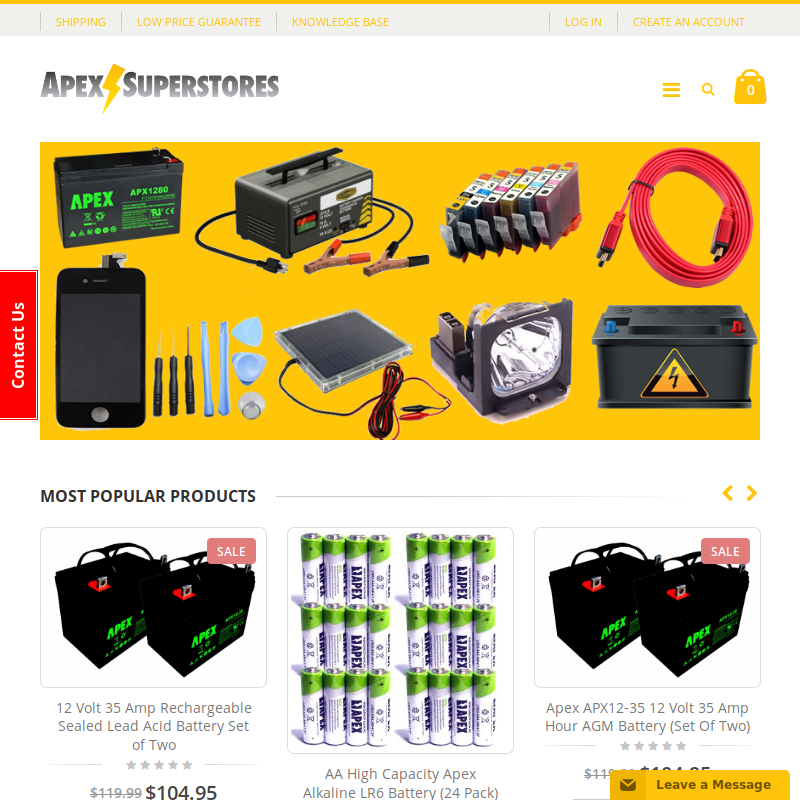 Very good extension, I've customized it to automatically grab an inventory file and update the inventory for about 50 different locations, the only drawback is that there's a limit to how many locations you can have and it's based on a MySQL join limit of 61 if I understand it correctly.
--- Wyomind note: The MySQL join limit can be overridden by enabling the option, that will use an index table rather than a the default MySQL query ---
Very good extension, I've customized it to automatically grab an inventory file and update the inventory for about 50 different locations, the only drawback is that there's a limit to how many locations you can have and it's based on a MySQL join limit of 61 if I understand it correctly.
--- Wyomind note: The MySQL join limit can be overridden by enabling the option, that will use an index table rather than a the default MySQL query ---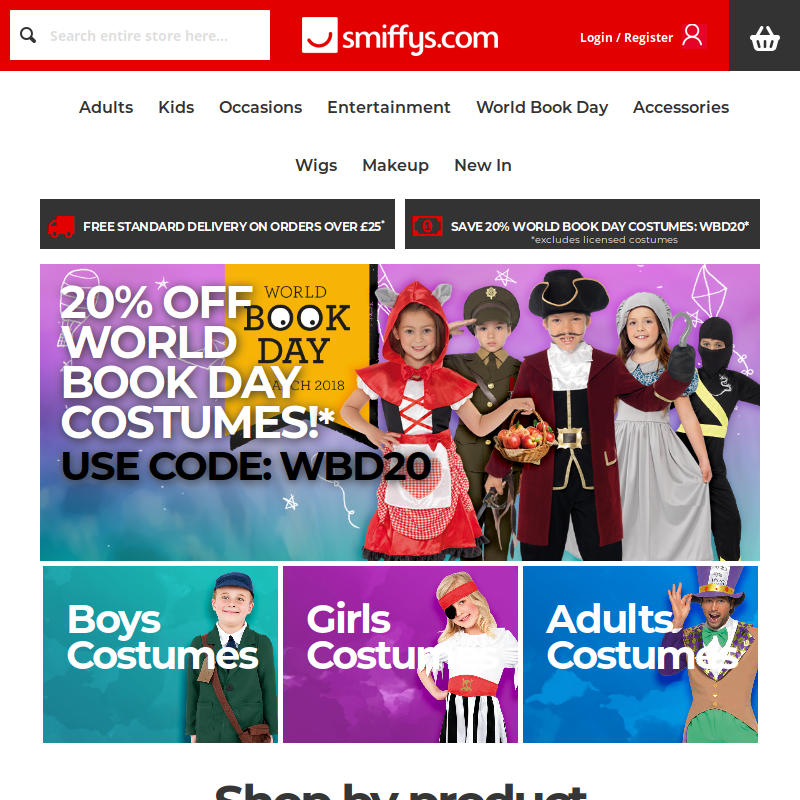 Advanced Inventory is an amazing piece of module saving us development time and money. Definitely will recommend it for multi-wareshousing solution.
Advanced Inventory is an amazing piece of module saving us development time and money. Definitely will recommend it for multi-wareshousing solution.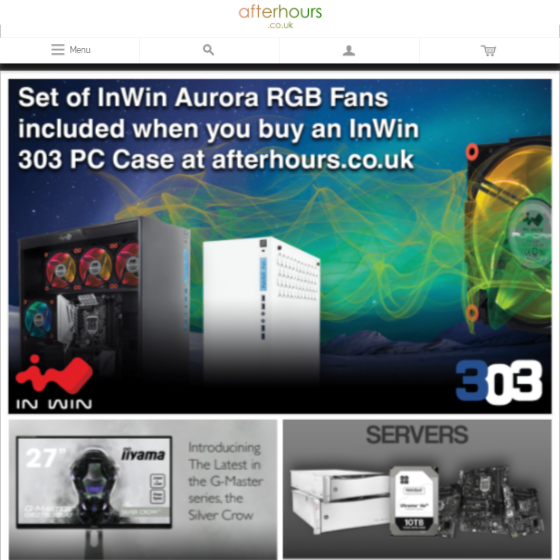 It's a very useful tool that allows our system to work
It's a very useful tool that allows our system to work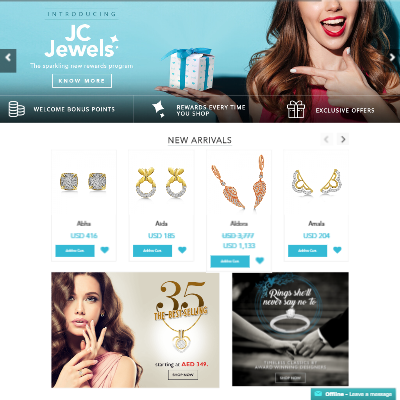 Excellent product to have for a Magento website.
Excellent product to have for a Magento website.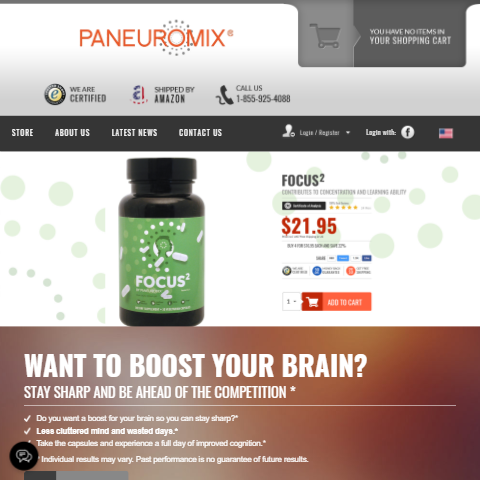 This Extension relieves stress since it allows to monitor all my stocks with ease even while also trading and sharing stock with my webshop and Amazon.
This Extension relieves stress since it allows to monitor all my stocks with ease even while also trading and sharing stock with my webshop and Amazon. Advanced Inventory, Point Of Sale, Mass Stock Update, Pickup@Store are great and very useful extensions for Magento! Quick and concrete support!
Advanced Inventory, Point Of Sale, Mass Stock Update, Pickup@Store are great and very useful extensions for Magento! Quick and concrete support!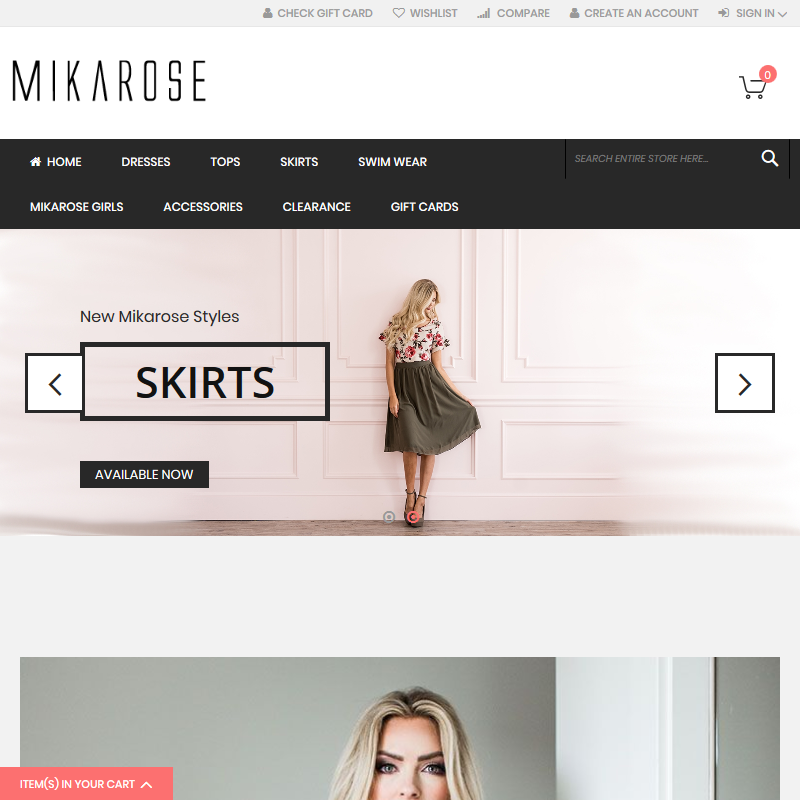 All the programs are well coded and tested well. When you need support they respond quickly and are efficient with finding the root of your problem and making sure it is solved. Make sure you go through the user guide so you can make sure you understand HOW it is supposed to work before you believe there is a problem. Most issues are the way you set up your settings.
All the programs are well coded and tested well. When you need support they respond quickly and are efficient with finding the root of your problem and making sure it is solved. Make sure you go through the user guide so you can make sure you understand HOW it is supposed to work before you believe there is a problem. Most issues are the way you set up your settings. Wyoming AdvancedInventory is the best extension to manage multi-warehouse. Developed using Magento Best Practices, you can easily customize the extension to match to your needs!
Wyoming AdvancedInventory is the best extension to manage multi-warehouse. Developed using Magento Best Practices, you can easily customize the extension to match to your needs!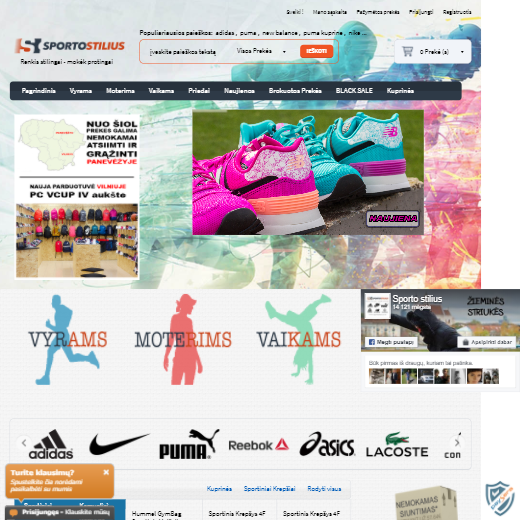 We can't imagine how we would be using our multi warehouses without Wyomind AdvancedInventory. Everything is working as we expected. We had few questions while configuring the app, and the support was very professional and quick. Thanks.
We can't imagine how we would be using our multi warehouses without Wyomind AdvancedInventory. Everything is working as we expected. We had few questions while configuring the app, and the support was very professional and quick. Thanks. Wyomind AdvancedInventory was the best solution for our website because we really need multistore stock functionallity and storepickup. Thanks!
Wyomind AdvancedInventory was the best solution for our website because we really need multistore stock functionallity and storepickup. Thanks!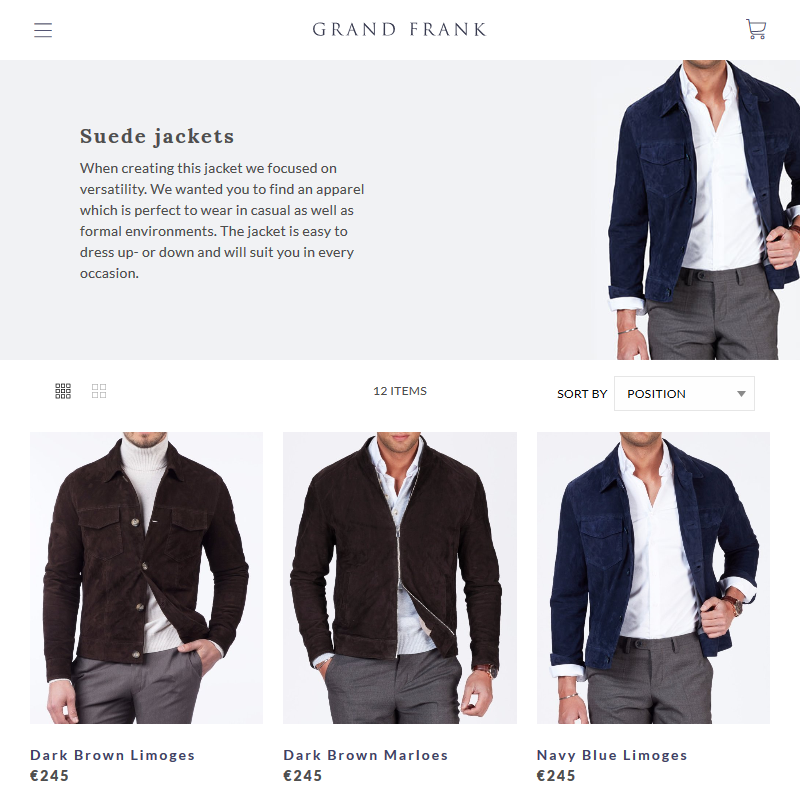 I've used this extension for a few months now and stock taking is much faster. I can change stocks directly from the list of products. Just make sure you're using the latest version.
I've used this extension for a few months now and stock taking is much faster. I can change stocks directly from the list of products. Just make sure you're using the latest version.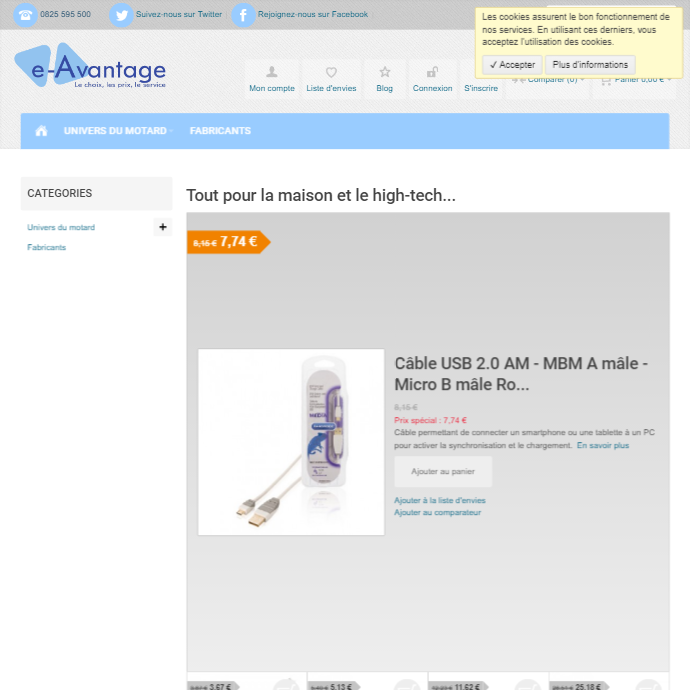 Les modules sont suivis et régulièrement mis à jour. Pierre répond rapidement et de façon détaillée. La programmation est propre et aux standards Magento. J'ai essayer pas mal de modules et je trouve que c'est le conçu pour gérer différents stocks. Je recommande.
Les modules sont suivis et régulièrement mis à jour. Pierre répond rapidement et de façon détaillée. La programmation est propre et aux standards Magento. J'ai essayer pas mal de modules et je trouve que c'est le conçu pour gérer différents stocks. Je recommande. We bought this module and praised him very much. It helps us to keep inventory consistent across all departments. In addition, we have developed new tools that use the module. If you have an extensive network of shops, this module is definitely for you.
We bought this module and praised him very much. It helps us to keep inventory consistent across all departments. In addition, we have developed new tools that use the module. If you have an extensive network of shops, this module is definitely for you.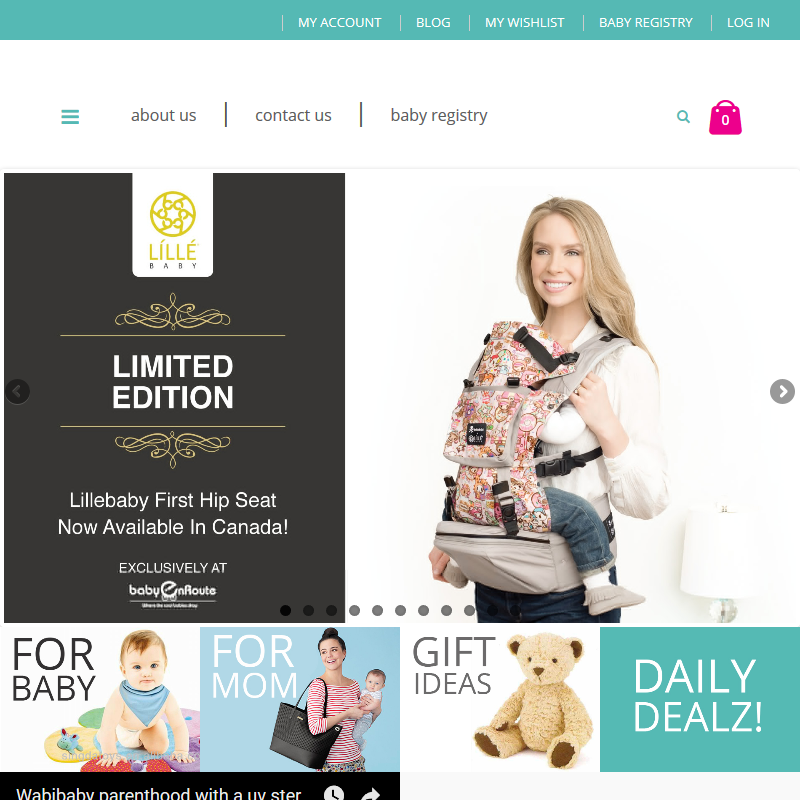 The module helps us to enable multiple inventories easily! We love all the functions they delivery. Hopefully, it could add split order for different warehouse feature
The module helps us to enable multiple inventories easily! We love all the functions they delivery. Hopefully, it could add split order for different warehouse feature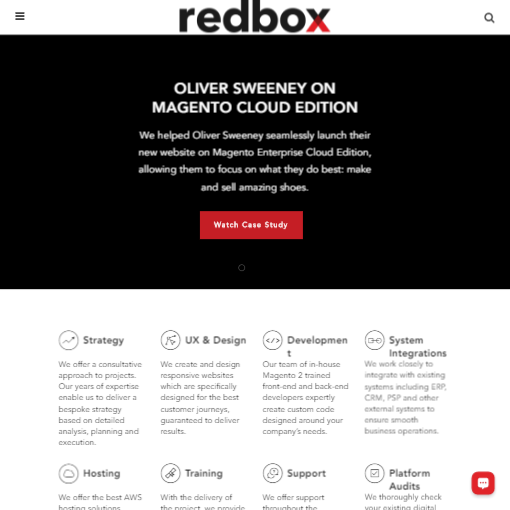 We have found that this module perfectly extends the base inventory functionality allowing us to support multiple warehouse and 3PL shippers. The module has worked seamlessly and the support from Wyomind has been outstanding. Would recommend this module and provider to others (we use this as a go to inventory module)
We have found that this module perfectly extends the base inventory functionality allowing us to support multiple warehouse and 3PL shippers. The module has worked seamlessly and the support from Wyomind has been outstanding. Would recommend this module and provider to others (we use this as a go to inventory module)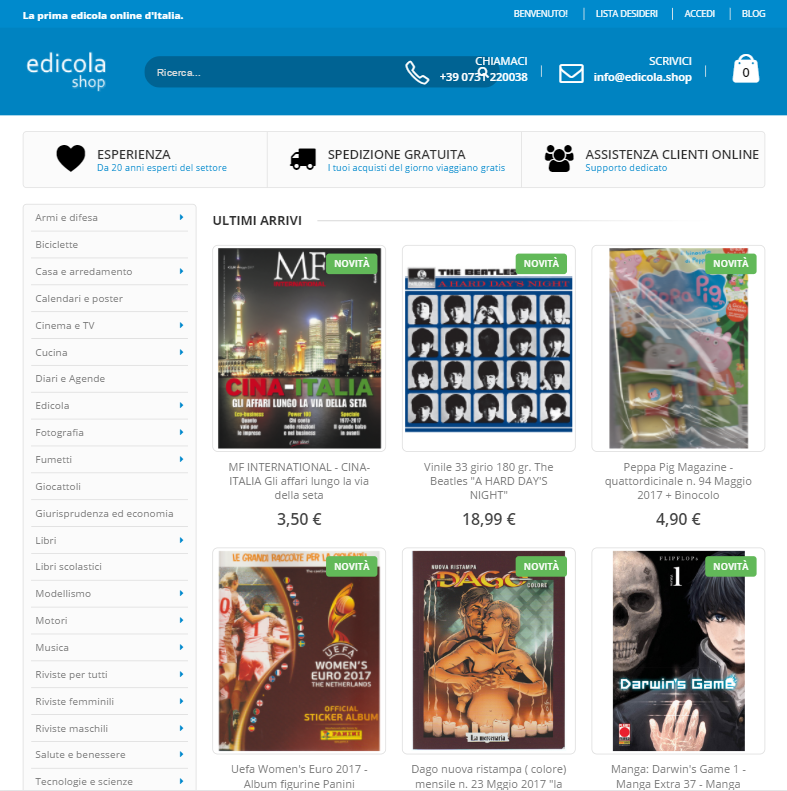 Perfect module!
Perfect module!